Confirmation emails are important to any sales or marketing funnel. It gives prospects or customers confidence regarding a business and confirmations are seen as a mini-win for a business owner.
Many businesses ignore confirmation emails thinking they’re just a means to inform a customer. But when written well, confirmation emails can instill confidence, promote brand loyalty, and pave the way for long-term loyalty.
This blog will share different confirmation email templates to help you create the perfect confirmation email for your ecommerce, coaching, mentorship, or professional consulting business.
What is an Email Confirmation?
Before sharing confirmation email templates, let’s quickly look at the definition of email confirmation.
Think of email confirmations as a reassuring notification that everything is working as expected. Confirmation emails are generally sent via a marketing automation tool almost instantly as a confirmation of a user’s action on your website or an app.
For example, an appointment confirmation email is triggered automatically when someone books an appointment by filling out a form.
An email confirmation shouldn’t be confused with a welcome message. Welcome messages are sent when someone signs up for a newsletter or joins as a customer. But confirmation emails are sent at every critical step — like registration, booking a meeting, buying something, paying for a product, or simply contacting you.
Both are important to make users feel confident about your business and make them feel comfortable.
How to Write a Confirmation Email?
Confirmation emails are considered the ‘easiest’ emails, but only some realize they’re critical in the buyer’s journey. So, confirmation emails must be written professionally and follow some best practices, such as follows:
- Email format. Your format should be straightforward and highly readable. Ideally, you should have a bold and big header followed by an email copy in a simple font, preferably sans fonts. Making the email scannable by minimizing unnecessary elements will help you improve the customer experience and readability.
- Email subject line. Your email subject line is the most critical element of confirmation emails. It will define if your email will be read or ignored in a crowded inbox. Always be clear in your subject lines and personalize them with personal attributes like first name, interests, etc.
- Email body. Confirmation emails should be short and to the point. Their goal is to inform and confirm a customer/prospect about something. So, there’s no point in beating around the bush. You should have a two or max three-liner copy with lots of bullet points for important information about subscription, appointment, registration, or payments.
- Include a clear CTA. Every confirmation email has a goal — activating an account, reconfirming details, or sharing information relevant to the recipient. So, giving the recipient the next steps through a clear CTA is essential. Your confirmation email shouldn’t confuse readers about what they need to do. So, always add a contextual CTA to the email. For example, if you send an account confirmation email, ask them to reconfirm their details by clicking the activate button.
- How to end a confirmation email. You should always end a confirmation email by thanking the recipient and adding details about yourself as an email signature. This shows that you value their time and are available to take on any queries that they might have regarding the confirmation.
Confirmation Email Templates
You’d need different types of confirmation emails throughout your business. Here are some powerful templates for different use cases and situations when you need to send a confirmation to your clients:
Registration Confirmation Email Template
Registration confirmation emails are sent when someone signs up for an account on your website or subscribes to your email list. It can also be sent to confirm registration for a webinar or event. Here’s a standard registration confirmation email template:
Subject: Welcome to [website], [First Name]!
Dear [Recipient’s Name],
Thank you for signing up for [website/email list]. We’re excited to have you on board. Here are your account details:
Username: [Username]
Password: selected password
You needn’t do anything at this point. Just enjoy your new account. Make sure to save this email for future reference.
Thank you for once again registering for our [website/event]. In case of any questions, contact support at [support email address].
Best regards,
[Your Name], [Your Title]
[Company Name]
Create your confirmation emails with drag-and-drop email builder without any design skills and automate them with Sender in a few clicks – it’s never been easier.
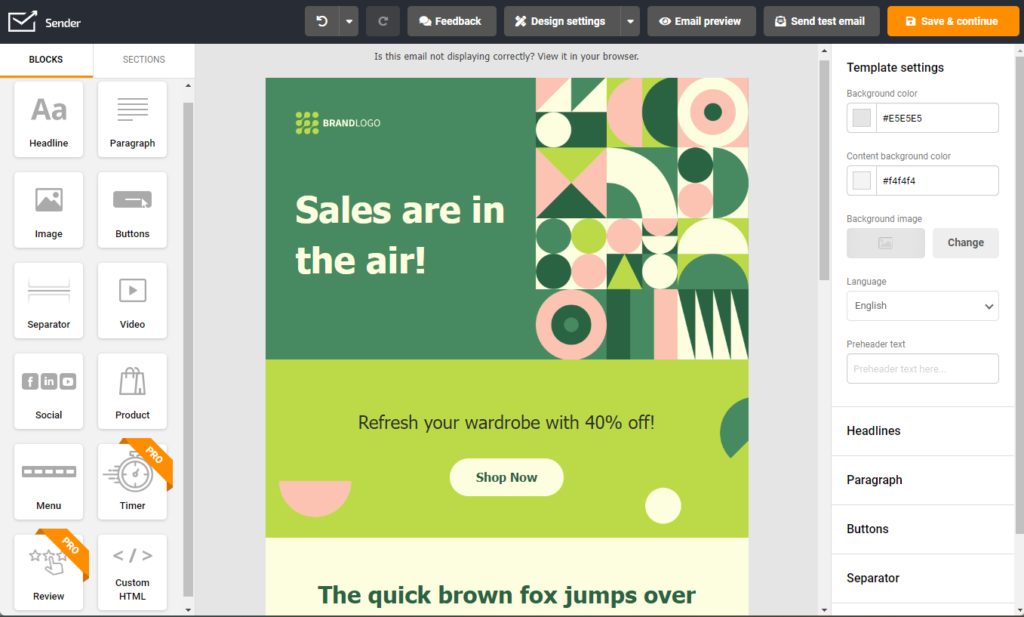
Appointment Confirmation Email Template
Appointment confirmation emails are sent after someone books an appointment via your website or by filling out a form. Usually, these are sent by doctors, lawyers, consultants, therapists, and professionals who need to see the other person. Here’s an appointment or booking confirmation email template:
Subject: Appointment Confirmed: [Appointment Date and Time]
Dear [Recipient’s Name],
Your appointment with [Your Name or Company Name] on [Appointment Date] at [Appointment Time] is confirmed. Here are the details:
Location: [Office or Meeting Location]
Appointment duration: [Duration]
If you need to reschedule or cancel, please get in touch at [Phone Number] or [Email Address] at least [number of days] in advance.
Thank you for choosing [Your Name or Company Name]. See you soon!
Regards
[Your Name], [Your Title]
[Company Name]
Meeting Confirmation Email Template
Meeting confirmations are similar to appointment confirmations, but they’re sent to colleagues, clients, or prospects who want to meet to discuss something. Usually, these are automated confirmation emails sent as calendar invites/via a marketing automation solution. Here’s a template:
Subject: Meeting Confirmed: [Meeting Date and Time]
Hey [Recipient’s Name],
Thank you for booking a meeting on [Meeting Date] at [Meeting Time]. Here are all the details:
Location: [Meeting Venue]
Duration: [Meeting Duration]
Agenda: [Brief Agenda Points]
I look forward to meeting you to discuss [Meeting Topic].
Please reply to this email if you’ve any additional items you’d like to discuss or need to reschedule.
See you at the meeting!
Kind regards,
[Your Name]
[Your Title]
[Company Name]
Interview Confirmation Email Reply Template
An interview confirmation email is sent to a prospective employer who emailed you to confirm your availability. Usually, this is a formal email. Use the following email template to confirm your availability for an interview:
Subject: Interview Confirmation: [Interview Date and Time]
Dear [Recipient’s Name],
Thank you for considering me for the [Job Position] post at [Company Name]. I will be available on [Interview Date & Time] at [Interview Venue].
If any additional information is required, please feel free to reach out. Thank you for the opportunity, and I look forward to our conversation.
Sincerely,
[Your Name]
[Your Contact Information]
Confirmation Email Reply Sample
Confirmation replies via email are like RSVP (Répondez s’il vous plaît) replies that are sent by recipients to the actual sender, confirming the receipt or asking a question related to the confirmation email. Here’s a template:
Subject: Request Confirmation – [Subject of Original Email]
Dear [Recipient’s Name],
Thank you for your email regarding [Subject of Original Email]. I’ve completed the [Action mentioned] in the original email.
Please let me know if there’s anything else I need to do as the next steps.
Best regards,
[Your Name]
[Your Title]
[Company Name]
Subscription Confirmation Email Template
Subscription confirmation emails are sent to new subscribers confirming their subscription to your newsletter or email list. These emails can be seen as welcome emails but require you to confirm their entry to your email list. Here’s a template:
Subject: [Company Name] Subscription Confirmed – Welcome!
Hey [Recipient’s Name],
Thank you for subscribing to the [Company Name] newsletter! Hang tight for the latest updates, promotions, and news. Please add [Company Email Address] to your contacts to never miss an update.
As a token of our appreciation, here’s a [Discount/Welcome Offer] to use on your next purchase: [Coupon Code/Link].
If you’ve any questions or feedback, contact our team at [Contact Email Address].
Thank you once again for joining our community.
Best regards,
[Your Name]
[Your Title]
[Company Name]
Order Confirmation Email Template
Order confirmation or purchase confirmation email is sent when someone orders a product or service from your eCommerce store or website. These automated emails contain information about their order and other necessary details to make them confident about their purchase. Here’s a template:
Subject: Order Confirmed: #[Order Number]
Hi [Recipient’s Name],
Thank you for your recent purchase with [Company Name]. Your order #[Order Number] is confirmed. Here are the details:
Item(s): [List of Items Purchased]
Order total: [Order Total]
Estimated delivery date: [Delivery Date]
Shipping Address: [Customer Shipping Address]
Track your order’s progress and view the details anytime by visiting [Order Tracking Link] or via your account.
If you’ve any questions or concerns, contact our customer support team at [Customer Support Email] or [Customer Support Phone Number].
Thank you for shopping with us!
Also read: 13 Order Confirmation Email Template & Examples
Payment Confirmation Email Template
Payment confirmation emails are sent once someone successfully pays for their order. Payment gateways and providers usually send these emails, but eCommerce stores also send a separate payment confirmation email along with the order confirmation email. Here’s a template:
Subject: Thank You for Your Payment
Hello [Recipient’s Name],
Thank you for your order [Order Number]. Your payment for [Payment Amount] on [Payment Date] is received.
Please keep this email as a record of your payment. If you’ve any questions or need further assistance, contact our team at [Company Email Address] or [Company Phone Number].
Shipping Confirmation Email Template
A shipping confirmation email is sent once the order has left your warehouse and is on its way to the buyer. Here’s a simple yet effective shipping confirmation template:
Subject: Your Order Is on Its Way!
Hey [Recipient’s Name],
Your order #[Order Number] has been shipped and is on its way to you! Here are all the details:
Carrier: [Shipping Carrier]
Tracking number: [Tracking Number]
Estimated delivery date: [Delivery Date]
You can track your shipment here: [Tracking Link]
If you’ve questions or concerns, contact us at [Customer Support Email] or [Customer Support Phone Number].
Thank you for shopping with us, and we hope you enjoy your purchase!
Receipt Confirmation Email Template
Receipt confirmation emails acknowledge order completion, payment made, or goods received. These are used for official records and are usually automated based on user action or order completion. Here’s a template:
Subject: Receipt for Your Purchase: #[Order Number]
Hello [Recipient’s Name],
Thank you for your recent purchase with [Company Name]. This email is a receipt for order #[Order Number] with the following details.
Item(s): [List of Items Purchased]
Order total: [Order Total]
Payment method: [Payment Method]
Please retain this email for your records. If you’ve any questions or concerns, please contact at [Customer Support Email] or [Customer Support Phone Number].
We appreciate your business and hope to serve you again soon.
Best regards,
[Your Name]
[Your Title]
[Company Name]
Attendance Confirmation Email Template
Attendance confirmation emails are formal responses to someone who has responded positively to attending your event. These emails are automated using a marketing automation solution. Here’s a template:
Subject: Attendance Confirmed: [Event Name] on [Event Date]
Hi [Recipient’s Name],
Thank you for confirming your attendance at [Event Name] on [Event Date]. We’re excited to have you join us! Here are the event details:
Venue: [Event Venue]
Check-in time: [Check-in Time]
Please save this email as a reminder of the event details. If you’ve any questions or need assistance, contact our team at [Event Email Address] or [Event Phone Number].
Looking forward to seeing you at [Event Name]!
Best regards,
[Your Name]
[Your Title]
[Company Name]
Ask for Confirmation Email Template
These emails are sent to customers, prospects, or individuals, asking them to confirm their availability for a particular event, action, or situation. Generally, these confirmation emails are sent to solicit a response to their interest in a meeting or an event. Here’s a template:
Subject: Confirm Your Participation in [Action/Meeting/Event] on [Date/Time]
Hi [Recipient’s Name],
You’ve recently shown interest in our upcoming Action/Meeting/Event. Please confirm your availability on [Date/Time].
Location: [Venue/Address]
Time: [Time]
Additional information: [Any relevant information]
Please respond to this email by [Confirmation Deadline] to confirm your attendance or if you need to reschedule.
If you’ve any questions or require further information, please email me at [email address].
Thank you for your interest, and we hope to see you engaged at the Action/Meeting/Event.
Best regards,
[Your Name]
[Your Title]
[Company Name]
3 Examples of Confirmation Emails
Brands send all sorts of confirmation emails every day. If you scroll through your inbox, you will see many confirmation emails, from simple account confirmation emails to payment confirmations. Here are three confirmation email examples to check out when planning to create your own:
Shipping Confirmation Email by Madison Reed
Madison Reed sends an interesting shipping confirmation email with a real-time journey infographic showing all the steps till your ordered product reaches you.
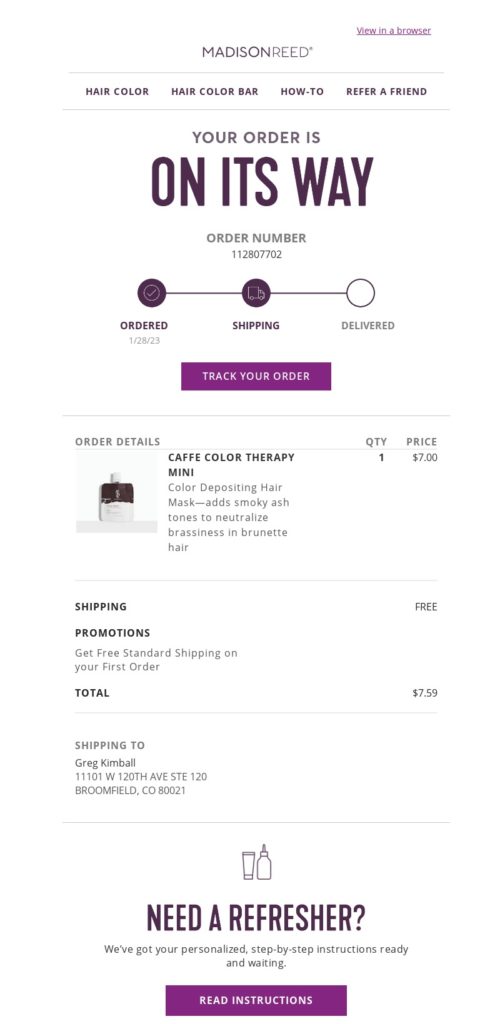
The simple yet elegant email design with the catchy headliner (and the infographic) gives every piece of information the recipient needs at a glance. The CTA button to track the order is appropriate for a shipping confirmation email that makes a shopper feel well-informed and in control.
Key Takeaways
- Add an interactive design element to your shipping confirmation email;
- Add complete order details to your shipping and order confirmation emails;
- Add the current order status to the top of the email.
No time to create beautiful emails? No worries, use our free responsive templates and you’re ready in minutes!

Subscription Confirmation Email by dbrand
dbrand sends a straightforward subscription confirmation email anytime someone signs up for their email list.
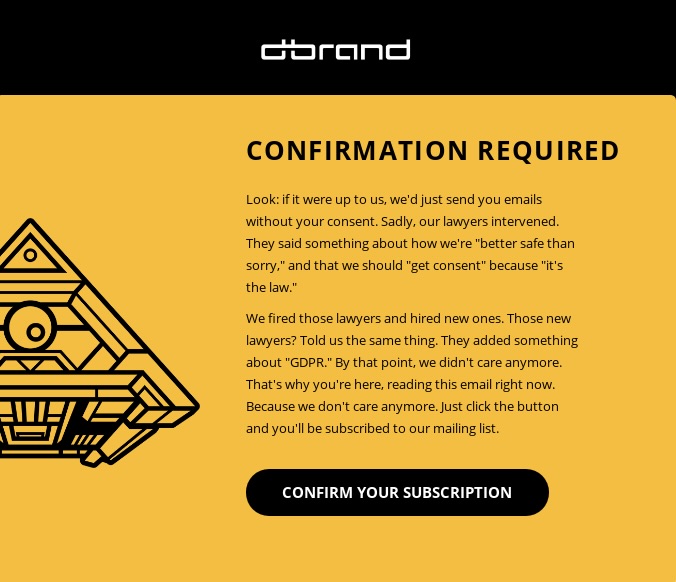
They’ve kept it simple, like a personal letter with a witty tone that reflects their brand ethos — humor- designed for the modern generation. Instead of writing plain boring ‘stuff,’ they made a joke out of the mandatory sign-up compliance, which would have brought a smile to everyone’s face and a strong feeling of confirming their subscription.
Key Takeaways
- Keep your emails minimalist with a single goal — to confirm the status and help them take the next step;
- Add your brand tone and personality to your confirmation emails;
- Always add a confirmation button as CTA to ensure subscribers double opt-in.
Order Confirmation Email by Refreshments
Sending an order confirmation is one of the most important tasks for an eCommerce store. It’s usually the first interaction with a new customer, and brands pay much attention while creating an order confirmation email. Have a look at the following order confirmation email by refreshments:
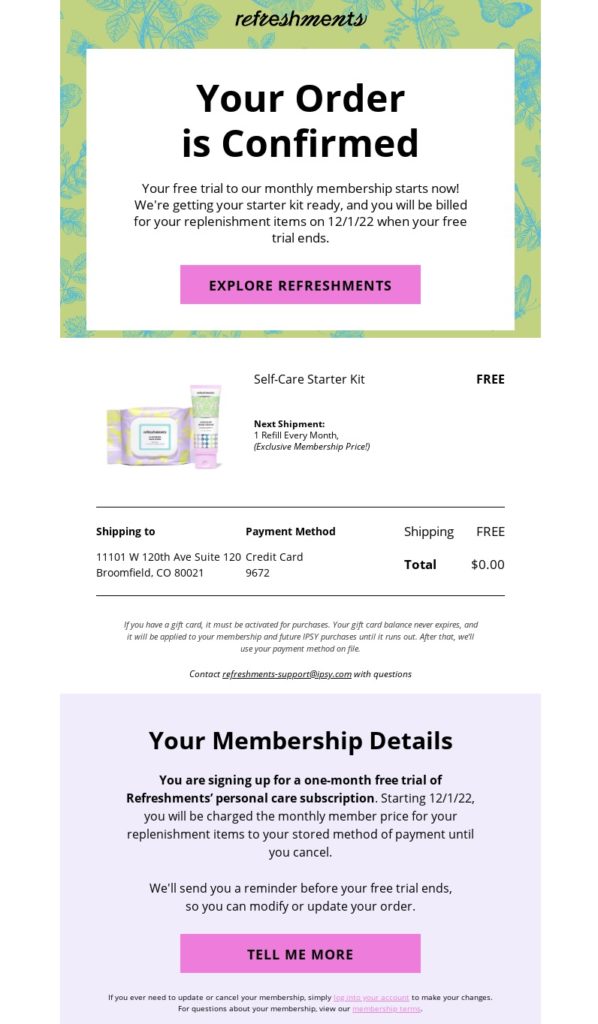
The simple order confirmation email informs users that their subscription order is confirmed and the starter kit is on its way. The bold pink CTA button tempting users to explore refreshment is placed appropriately to promote clicks. The final message about contacting the brand in case of any problem is also quite reassuring for someone who has just ordered something.
Key Takeaways
- Always add contextual CTAs, even to order confirmation emails;
- Add everything about their order — products ordered, price, payment method, and shipping address;
- Add a line about contacting support to the end of the email.
Key Takeaways
- Your confirmation message should be short, clear, and sent almost immediately based on customer behavior or online activity;
- Always keep email templates handy to save time spent on writing a confirmation email;
- Take inspiration from popular brands, eCommerce stores, and confirmation email examples to create personalized and on-point emails;
- Automate your confirmation messages or emails using a marketing automation solution or email marketing software.
Also read:

