

No Credit Card Required.


No Credit Card Required. Cancel Anytime.
No Credit Card Required. Cancel Anytime.


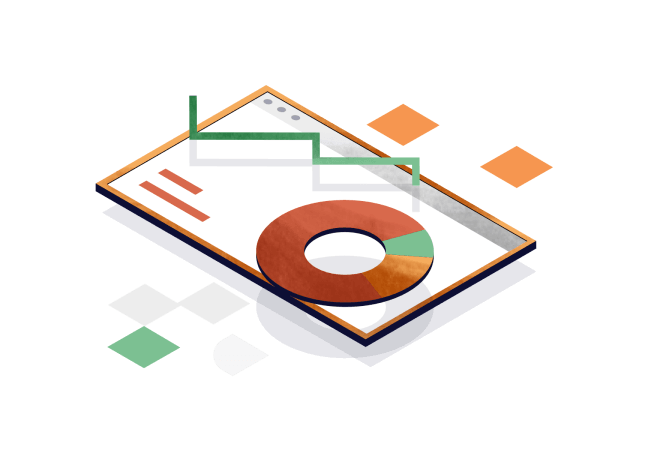
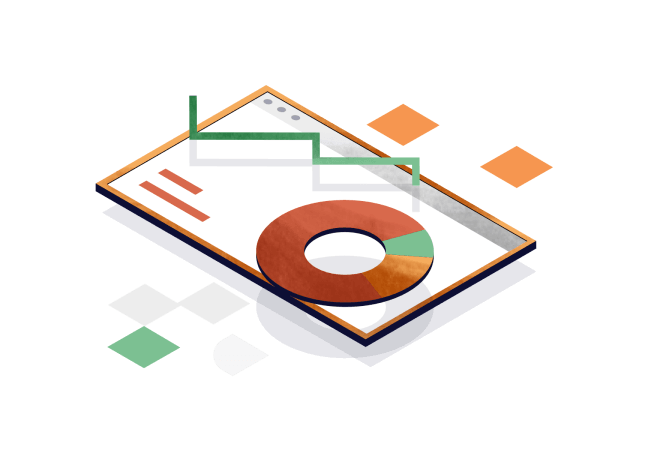


Everything you need and more — from high-converting popups to professional newsletter templates, so you’re a hit right from your first newsletter.
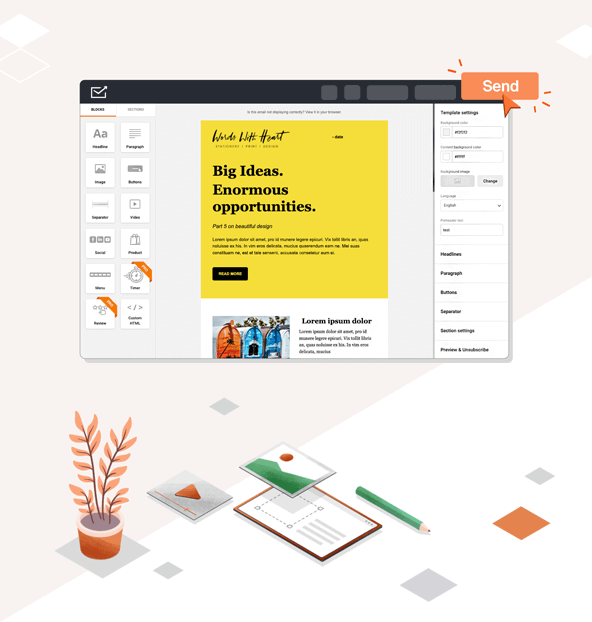
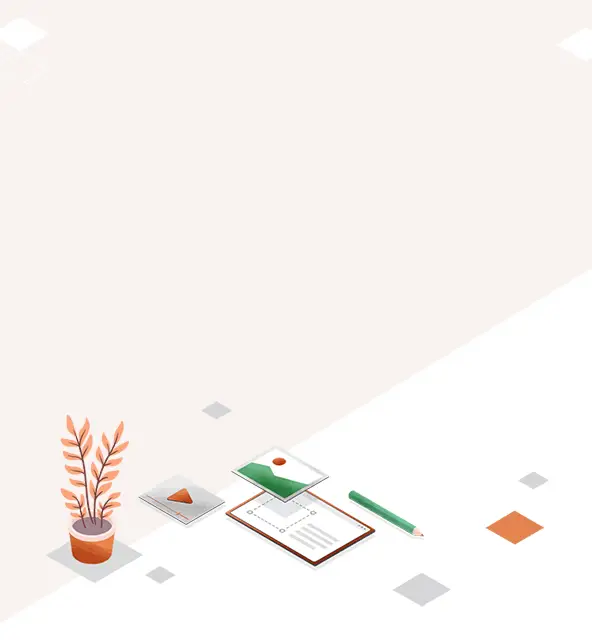
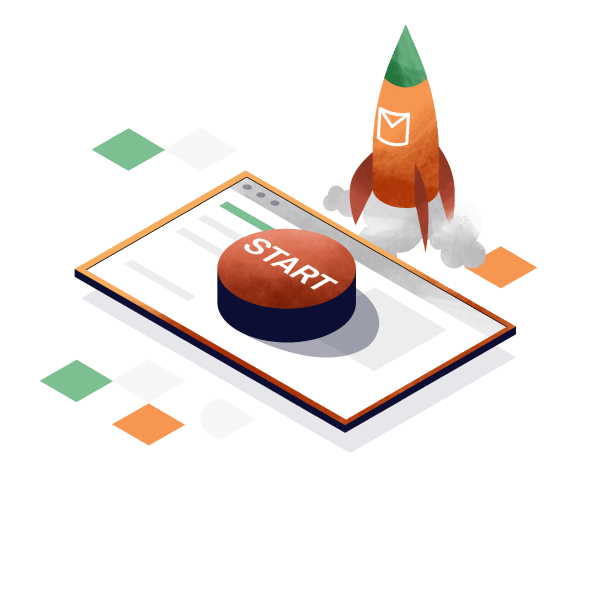
We work around the clock to assist you. Drop us a message any time,
and we’ll get back to you in seconds!
Here’s what our users say about their experience.



Add your own photos to a newsletter using add an image element on the left panel within the drag-and-drop builder. Use the built-in editing tools within Sender to enhance your eye-catching images and place them within the newsletter contextually to engage your subscribers.
You should consider a relevant theme and start sharing about upcoming events, featured articles, or running promotions with your subscribers in a monthly email blaster. Always make sure to have a consistent brand kit, theme, and relevant information within your email newsletter. You can use Sender to start a monthly newsletter and customize email design, body text, and other elements when you create a newsletter.
Yes. When launching a newsletter, you can use professionally designed templates to speed up the design process. You can also use the drag-and-drop email builder to create designs that appeal to your audience. Sender offers a powerful design-builder to help you get started without coding or design knowledge.
Use Sender's email builder to add interactive elements like countdown timers, product blocks, and customer reviews. Simply create a design from scratch or use premium templates and add the desired interactive element from the right panel within the design-builder.
All the features your business needs to
acquire high-quality leads, grow sales, and maximize revenue from campaigns
using one simple dashboard.