Lead generation is similar to scouting for gold. Your email collector tool works like a pickaxe that lets you dig deep and helps you strike gold. Think of it this way – it’s a powerful solution that opens new lines of communication, fires up engagement, and turns gold nuggets into loyal customers.
The digital world is full of email marketing software, but how do you know which tool is your reliable companion, especially when on a budget? Fear not. We’re about to deep-dive into email collector apps, breaking down their standout features, perks, and price tags. So, without further ado, let’s dig in.
What is Email Collector?
What’s an email collector, you ask? It’s your digital wingman for collecting emails, mainly from folks dropping by your website. These handy tools come jam-packed with bells and whistles—think pop-up forms, landing pages, and even interactive widgets—that make collecting emails feel less like a chore and more like a game.
The idea is to grab your visitor information and nurture your potential customers. Once you’ve got their email, you’ve got a VIP pass to cultivate that connection, keep them in the loop, and gently steer them through your buyer’s journey.
How Does a Collector Enhance Email Marketing Success?
In the world of emails, your success is all about striking the perfect balance—connecting with the ideal people exactly when they need you and delivering a message that makes them sit up and take notice. That’s where an email collector comes into play by supercharging your campaigns. Here’s how:
- Grow your subscriber list. Collectors are your golden ticket to engaging your audience. They entice users to share their emails, regularly expanding your roster of email subscribers. Imagine a constant flow of new faces tuning into your messages, enhancing your reach and potential sales;
- Target. Forget the spray-and-pray approach. Collectors let you slice and dice your audience into specific segments, whether by age, location, or buying habits. That means you can roll out content that feels custom-made, delighting each subgroup and boosting engagement;
- Personalize. These tools serve as your personal data goldmine about your potential customers. With this wealth of info at your fingertips, you can whip up emails that feel like they’ve been personally penned for each reader, increasing the odds of interactions, clicks, and conversions;
- Analyze. Collectors don’t just hoard data; they help you understand it through analytics and insights. Using these insights, you can craft emails that aren’t just creative but also effective, fine-tuning your approach one send-out at a time;
- Save time. Consider collectors as your backstage crew that sets the stage for your star performance. They handle the grunt of compiling and categorizing email addresses, leaving you free to focus on the fun stuff—creating killer content and strategizing your next big move.
Best Free Email Collector Tools
There’s a million email collection apps out there. But not every tool might be useful for your business. We’ve curated a short list of most useful free tools that will help you get started:
Let’s look at each of these email collector tools one by one.
Sender – Powerful List Building & Email Collector Tool
Sender isn’t just another email marketing tool; it’s your secret weapon for omnichannel marketing, audience growth, and engagement.
Built for businesses, both big and small, its intuitive dashboard wipes away the complexity of managing email lists and campaigns, letting you zero in on what’s crucial—engaging your audience and promoting your brand.
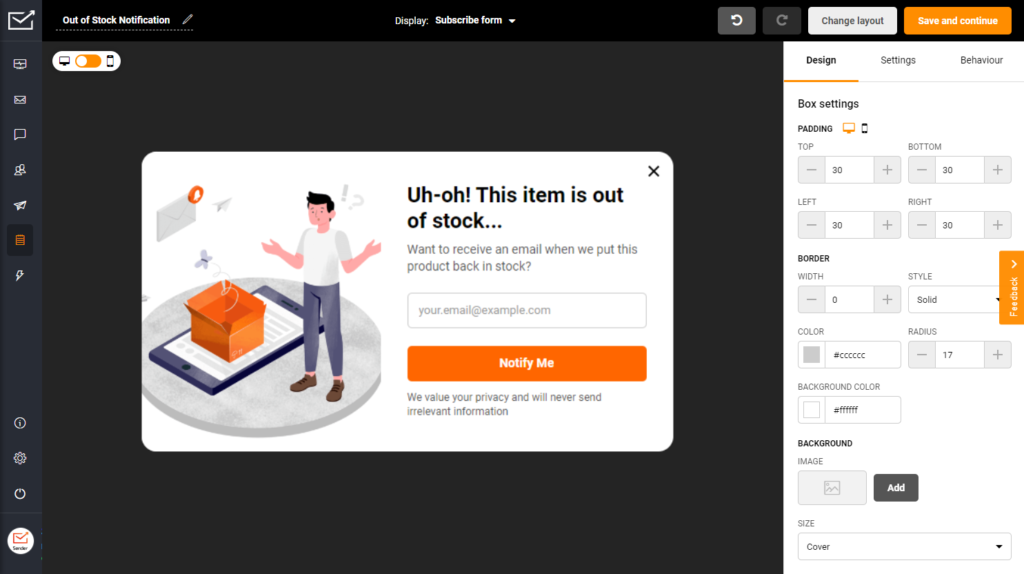
This feature-packed platform streamlines everything—from crafting responsive emails to segmenting your target audience and even analyzing the campaign results.
But Sender isn’t just a tool—it’s a long-term partner in your marketing journey. Designed to scale effortlessly, it supports advanced marketing automation features, even on the free plan. So, you can experiment with your engagement campaigns without worrying about increasing costs or limited functionality.
Key Features
- Drag-and-drop editor. Create visually appealing emails without coding or a degree in design;
- Omnichannel marketing. Create and plan campaigns across emails and SMS from a single dashboard;
- Smart automation. Schedule your emails, sit back, and watch the magic happen;
- Popup & form builder. Free form and popup builders with behavioral automation and visibility;
- Analytics & reporting. Measure your campaign success with data that matters;
- Segmentation & personalization. Deliver personalized messages that resonate with your audience;
- Integrations. Seamlessly works with platforms like WordPress and Shopify.
Pricing
Sender offers a generous free plan that you can use to send and schedule campaigns for up to 2,500 subscribers without paying anything.
So, you can use all advanced features without paying a penny, making it the most affordable choice for small businesses or solopreneurs. As you grow, you can update to a paid plan that starts at $15 per month for up to 15,000 emails per month.
Brevo – Simple CRM & Email Marketing Platform
Brevo is a comprehensive CRM platform bringing various channels for customer engagement to a single screen. From email and SMS campaigns to live chats, Brevo manages omnichannel communications easily.
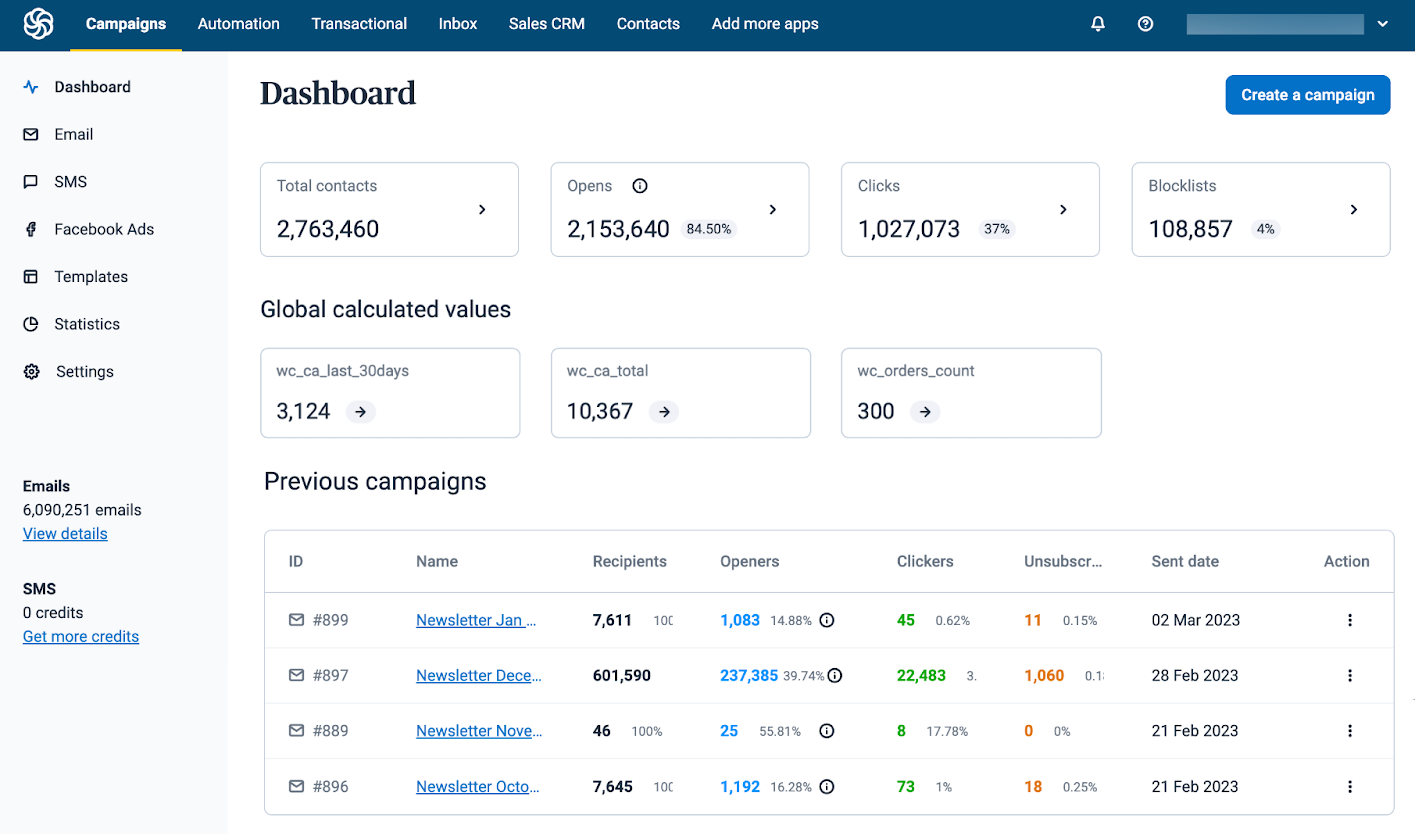
Brevo simplifies email marketing while offering additional channels like SMS and WhatsApp. It manages marketing, sales, conversations, and transactional emails. You can use the platform to plan automated campaigns or use the CRM to easily track conversations.
Key Features
- Multichannel communication. Engage with the audience using email, SMS, and WhatsApp;
- Drag-and-drop email builder. Create beautiful emails using a no-code email builder;
- Transactional emails. Supports automated transactional email campaigns;
- Marketing automation. Set and schedule campaigns and see the results;
- Advanced analytics. Track and measure the impact of all your campaigns.
Pricing
- Free plan that allows sending up to 300 emails per day and storing unlimited contacts;
- Paid plans start at $19 per month for a monthly limit of up to 20K emails monthly.
OptinMonster – Popular Email Collector Software
OptinMonster is a popular lead generation software to convert website visitors into subscribers. It’s designed to capture and convert your audience using tools like opt-in forms, popups, and more.
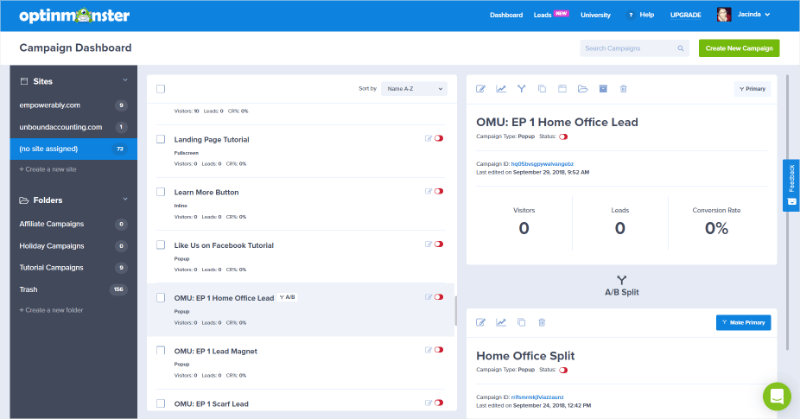
With its easy-to-navigate interface, creating engaging opt-in forms is a piece of cake. Its features like lightbox popups, inline forms, and a drag-and-drop builder, together with a library of useful templates, make email collection easy for business owners. You can also use the platform to understand visitor behavior, nurture subscriber relationships, and test your strategies for improving conversion rates.
Key Features
- Drag-and-drop builder. Craft engaging forms effortlessly or use the in-built library of readymade designs;
- Advanced targeting. Show campaigns based on user behavior or online activity;
- Subscriber management. Keep all emails and subscriber lists organized and accessible;
- Analytics & reporting. Measure success and optimize for better results;
- Integrations. Connect with all major email marketing services.
Pricing
- No free plan is available;
- Paid plans start at $16 per month for up to 2,500 page views per month.
MailChimp – Beginner-Friendly Tool with Email Collection Features
MailChimp is a renowned platform in the digital marketing sphere, offering various tools for email list management and email marketing.
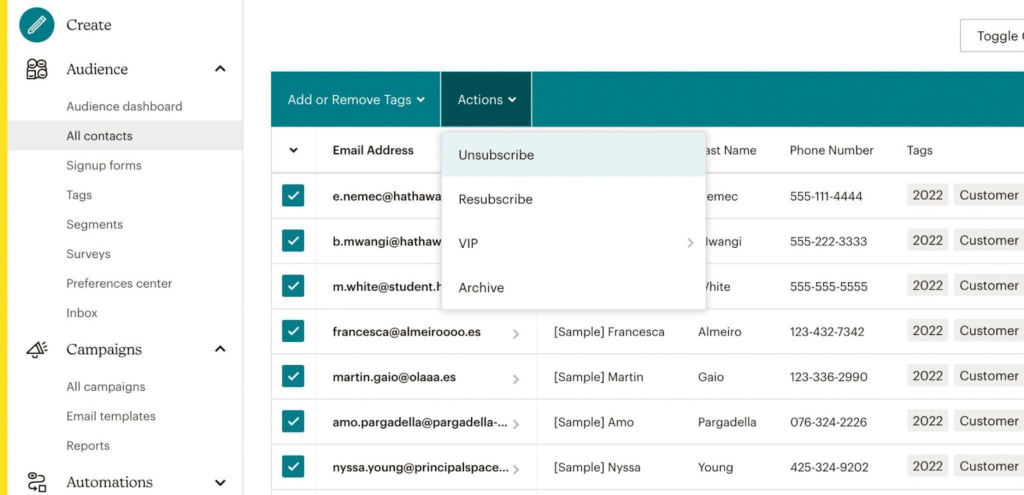
The platform provides the tools you need for automation, analytics, and audience management. Its user-friendly interface makes complex marketing tasks feel like a breeze. You can easily set up a landing page, popup forms, send emails, and manage your email list. MailChimp also integrates with various marketing platforms, providing you with a comprehensive approach to connecting various tools and solutions.
Key Features:
- Multichannel marketing. Engage your audience through email, social media platforms, and more;
- Basic automation. Simplify your marketing with easy-to-use automation tools;
- Landing page builder. Create landing pages for email collection;
- Audience management. Segment and manage your email audience;
- Integrations. Connect with your favorite tools and platforms.
Pricing
MailChimp offers a range of pricing options to suit different business needs. Their free plan supports sending up to 1,000 monthly emails to 500 subscribers. Paid plans start at $13 monthly for up to 5,000 email sends.
Free Email Collector Form Templates
Want to dive into email marketing, or looking to start collecting email addresses? Here are three free email form templates you can use right away. All these templates are free to use with Sender’s free account and reduce the hassle of starting from scratch, providing you a headstart to engage your visitors.
Sign-up Form Template
A sign-up form is like a golden handshake — your first impression with potential members of your ever-growing online tribe.
So, how do you engage a visitor through sign-up forms? Simple.
You keep it crisp, user-friendly, and impossible to ignore, no matter where you tuck it in—a dedicated landing page or a high-traffic corner of your site. Here’s a template to get started:
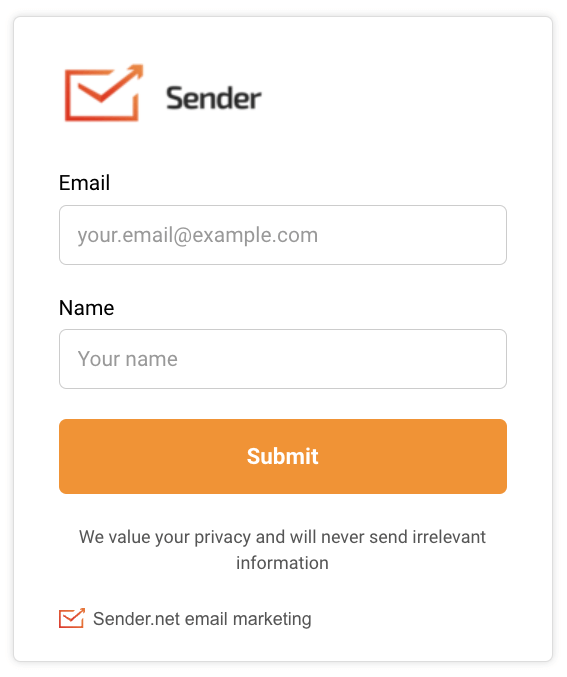
Utilize this free template as your starting block and jazz it up with your brand’s unique flair.
Remember, a template gets you halfway there, saving time and ensuring a sleek, organized format. So, whether you’re rallying subscribers for a newsletter, corralling attendees for a webinar, or simply getting people to register on your site, take this template as your first step in building a lasting relationship with your audience.
Are you using WordPress? Check out 14 best contact form tools for WordPress (including free plugins).
Popup Form Template
A popup form acts as a polite nudge, a reminder inviting visitors to engage more deeply with your web page or content as they browse.
With the right mix of an appealing design and a smart trigger, a popup form becomes not just noticeable but effective, too. They’re a powerful tool for expanding your email list. When done right, they prompt action without overwhelming or annoying your visitors. Remember to be very conscious in using a popup form in a way that turns from an interruption to an invitation.
Here’s a form template you can use to get started:
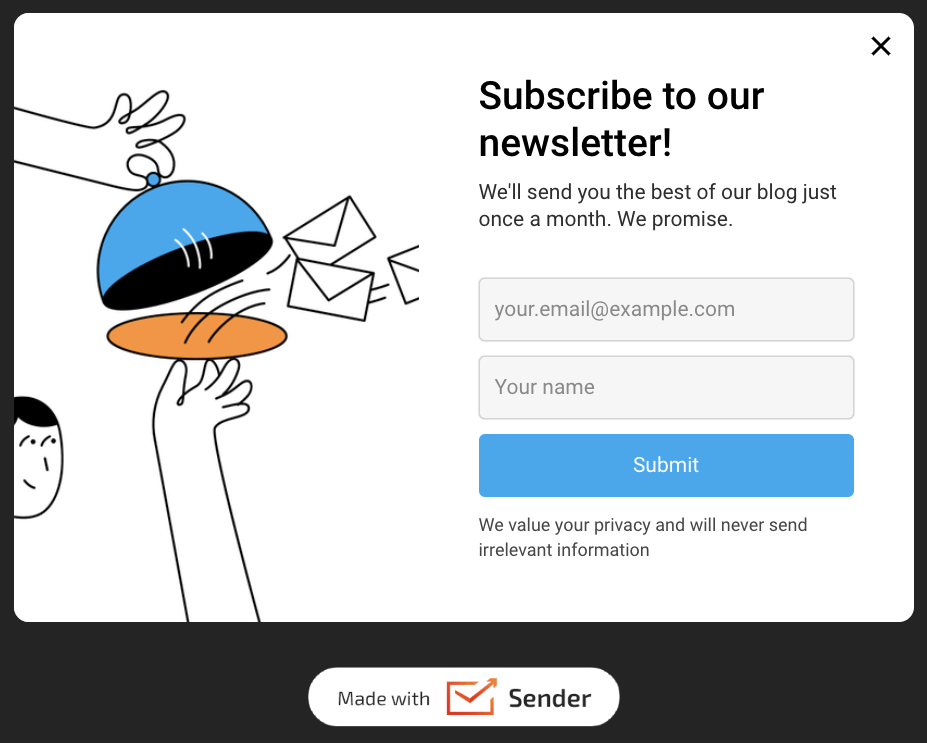
Using this free popup form template is like having an adaptable, readymade form that you can tweak to harmonize with your brand’s vibe.
Success with a popup is about hitting the right timing and finesse—capturing your audience’s attention when they’re most receptive. So, always test and try multiple variations and triggers before squaring in on a design or behavior.
Have you ever tried using a QR code for email list building? Hop on the trend and collect more leads than ever. Best thing? You can create the QR code for free using Sender!
Spin the Wheel Form Template
Spin the Wheel forms transform the boring task of sharing emails into an interactive experience for the visitor. It’s not just a way to input an email address in return for a lead magnet; it’s about the anticipation of what’s on the other side.
Offering visitors the chance to win a prize adds an exhilarating twist, making the email sign-up process not just another checkbox but a memorable event. Here’s an example of a Spin the Wheel form template:
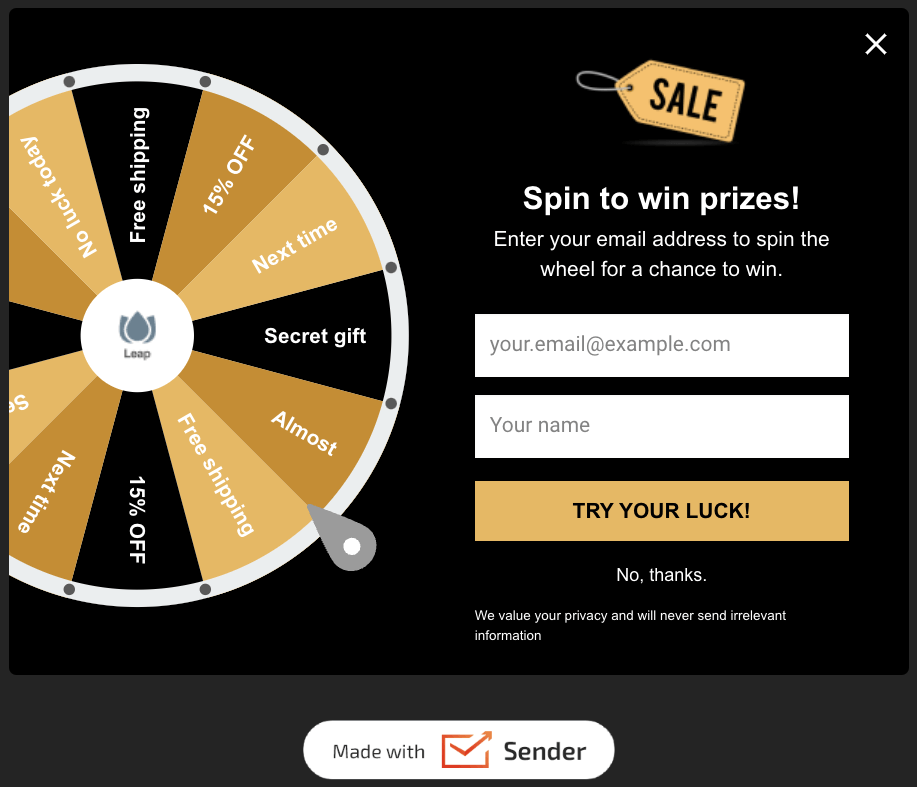
With the Spin the Wheel template, you get more than just an email collector—you get a tool for spiking user engagement. It’s the little dash of excitement that captivates your audience, enhances their experience, and, in turn, expands your email list.
Customization options within Sender let you tailor the look and feel, ensuring a seamless fit with your brand’s aesthetic. It’s a win-win – your audience enjoys an engaging experience, and you grow your email list more effectively.
Why use plain form with no engagement, when you can choose the Spin the Wheel popup and boost sales the fun way?
Expert Tips to Effectively Collect Email Addresses
Now you know a bit about email collection, it’s time for some tips, tricks, and best practices. Here are the best ways to collect emails and set the right foundation:
- Offer value. Providing something of value in exchange for email is a surefire way to encourage sign-ups. It could be a discount, a free trial, or a valuable ebook. Marketers often call this a lead magnet, and this gesture shows that you appreciate their trust in sharing their email. Remember to deliver what you promised via an automated email within a few minutes;
- Utilize popup forms. Pop-up forms can be effectively used for email capture. However, timing is crucial to avoid annoying your visitors. Make sure it’s not interruptive to the user experience, is easy to close, and doesn’t obstruct important content. Whenever possible, use exit-intent popups;
- Offer content upgrades. Providing additional, valuable content in exchange for email is a great incentive. For example, a downloadable PDF of a blog post with extra tips or next steps in the user journey can be a great lead magnet for a B2B brand;
- Host webinars. Value delivery, awareness, and customer education are excellent avenues for collecting email addresses. Promote a free webinar on a topic of interest to your customers with the entry mapped to their email address;
- Use social media. Promote your sign-up form on your social channels to reach a broader audience. Engaging posts about your newsletter content can entice followers to subscribe;
- Launch contests. People love a good contest. Run a social media competition with a tempting reward that requires an email address for entry;
- Create thematic landing pages. Dedicated landing pages with clear CTAs for email signups can significantly improve your collection rate. You can pass on an offer, deal, or unique benefit to potential customers. Always ensure your landing page communicates the benefits of signing up;
- Assure privacy. Assure your audience that their email addresses will be kept private and used responsibly. Trust is crucial in increasing sign-up rates;
- Simplify the sign-up process. Make the sign-up process straightforward and quick. It shouldn’t ask for a million things. Also, signups should be easier on mobile devices — the fewer steps, the better;
- Implement referral programs. Encourage your existing customers and subscribers to refer others by rewarding them for every successful referral. This not only increases your email list but also engages your current subscribers.
Key Takeaways
Generating more leads always sounds like a challenge, no matter what stage of business you’re at. While planning to generate leads through an email collection tool, keep the following things in mind:
- Use an email collection app with marketing automation features, popup builder, and deep analytics;
- Always use behavioral segmentation and contextual emails to nurture your collected leads;
- Never be intrusive through your popups or email collection efforts;
- Use unique and interactive ways like Spin the Wheel to attract visitors into sharing their email details.
Here are some more articles about lead generation with examples, tips and tricks for capturing more emails:
- 11 Best Email Capture Software for Generating More Leads
- How to Build an Email List: 22 Marketing Strategies
- 13 Newsletter Signup Form Examples That Capture Attention
Author Bio
Anmol Ratan Sachdeva is a content marketer and small business consultant who has a strong grip on topics like marketing automation, email marketing, and content marketing. He loves to write about building, improving, and growing a business.

