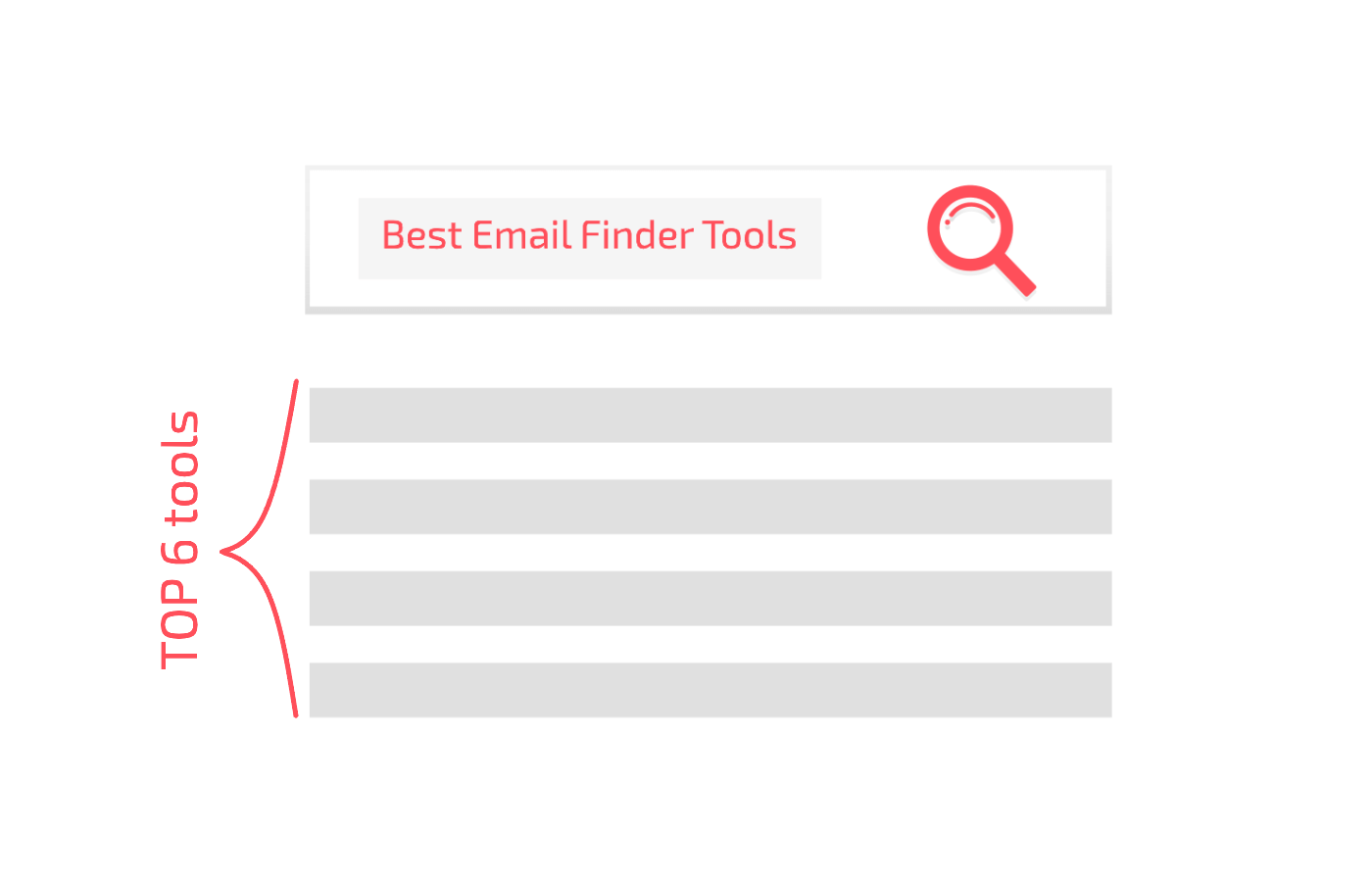When was the last time you sent a bulk of emails as an invitation or part of some campaign? Was it hard to find the right contacts?
Probably yes, because most of the companies just have info emails on their website, and other contacts are more hideout.
After all, you didn’t spend an hour or more writing a perfect email just to send it to a “support” mailbox because you couldn’t find the right person’s email.
There’s a solution to this problem, how to find all the emails you need.
Free email finder tools instantly scan all the internet and find you what you need. If you want to know how these email finder tools work and how well do they perform, stick around, and your searching shall be rewarded.
Now that we are in the same place, there is one thing we should tell you before we review these tools, they are not entirely free. If you need a mass outreach and want to find 500 emails quickly, you will hit some limitations. Although with premium plans, you can go on using the tool you like.
TOP 13 Email Finder Tools
Aeroleads – Best Email Address Finder by Name
- Find business emails and phone numbers from LinkedIn or find emails by uploading name and company.
- Find as many as 15 data points like full name, job title, location, generic company emails, business phone numbers etc.
- Export the data to CSV or transfer data to Salesforce, HubSpot CRM, Pipedrive, Zoho CRM, FreshSales, Zapier etc with 1 click.
- Rock-solid support via chat, email and phone.

AeroLeads is one of the unrivaled lead generation tools that can append personal data and IP related information for cleaning the email list.
The tool collect the emails from all the major sites and integrates with ZOHO CRM, salesforce, LinkedIn.
Through the analytics provided, you can track and get the real-time data about the CTRs and optimize your marketing strategies.
Salesflare – Best Email Address Search Engine
- Find business emails from LinkedIn, one by one, or based on a spreadsheet.
- No need to export to another system! You can enroll your new leads in automated email sequences straight from Salesflare.
- Salesflare is the easiest-to-use B2B sales CRM platform on G2.com

Is it an email finder? Is it a LinkedIn extension? Is it an email sequence tool? Is it a CRM?
Salesflare is all of that in one, so you don’t rely on a series of different tools to manage your sales process.
The email finder is easy, fast, and – most importantly – accurate, so your emails bounce less.
Best of all: unlike many other tools, Salesflare only charges credits when email addresses have a high probability of being correct.
You can start by using the free email finder credits included in the CRM’s plans and, if those don’t suffice, buy extra credit packages at very competitive pricing.
GetProspect Email Finder – Comprehensive Solution for Finding Prospect
- Find contacts and companies that will match the criteria of an ideal customer profile in a B2B database with millions of business email addresses & 17+ powerful filters.
- With the Email finder, you can enrich data up to 50k contacts at a time.
- Scraping leads from LinkedIn and Sales Navigator with guaranteed security for user accounts. GetProspect Email Finder adheres to LinkedIn limits.
- Search for email addresses on any company website using an email finder extension with a convenient search filter.
- Verification of email address lists in single and bulk.

GetProspect Email finder is one of the most popular platforms for finding emails of prospects with 95%+ data accuracy. Thanks to the B2B database Search & Email finder extension, users can quickly find contacts, companies’ valid emails, and other essential data for personalizing email campaigns.
This software helps get a list of prospects from the GetProspect database and the largest business & employment-focused social media platform, LinkedIn, with over 900M users.
GetProspect has a number of native integrations to automate and optimize user workflows, notably with HubSpot, Zoho, Pipedrive, and Salesforce (and another 5k connections via Zapier).
Evaboot — The Smartest LinkedIn Sales Navigator Scraper
- Chrome Extension with team collaboration features;
- Filter and export lists and searches from Sales Navigator to CSV;
- Automatically clean names, job titles, and company names;
- Find pro emails using scraping and email finder algorithms and verify them.

Evaboot is the ultimate Scraper to export and clean data from LinkedIn Sales Navigator.
The Chrome Extension exports clean data and uncovers emails in a single click. Build email lists in seconds, not hours, and export leads and searches to CSV effortlessly while automatically cleaning names, job titles, and company names. Filter leads to match your Sales Navigator search filters and find pro emails with advanced scraping and email finder algorithms. Stay safe within LinkedIn’s scraping limitations and fulfill GDPR compliance. Scale your lead generation by connecting multiple Sales Navigator accounts and collaborating with your team.
SalesIntel RevDriver – Best Email Address Locator
- Chrome Extension
- Instantly find emails on a person’s LinkedIn profile or your target company’s website
- Automatic retrieval of human-verified contact data including email addresses within your browser tab
- Seamless import of emails into a CSV, or your CRM or marketing or sales automation platform.

SalesIntel has a vast B2B contact and company database of over 18+ million companies and 87+ million contacts. SalesIntel’s team of 1900+ human researchers manually verify over 500,000 contacts every week to ensure over 95% accuracy of data.
RevDriver, SalesIntel’s Chrome Extension, is available to users by downloading the extension from the Google Chrome web store with their business email. Users get 10 credits per month. For SalesIntel Enterprise users, more advanced data and features are available.
Sellhack – Best Email Finder by Company Name
- Automate Your Sales Funnel.
- One-click email integration sends personalized emails and follow-ups directly from your business inbox.
- Bulk Email Verification.
- Accurate Data Validation.

Find email addresses and spend more time doing what you love and less time searching for mailing lists. Free to start using and built to suit agencies and enterprises.
Also, this email tool sends automatically personalized emails and follow-ups so you can change them into leads. Spend more time improving your products and less time manually collecting contacts.
Manage your sales funnel actions and reminders to match the way you sell with emails and phone selling. You will never forget to follow-up.
If you have any incompleted data files with ‘First Name’, ‘Last Name’, and ‘Business Name’ to find valid emails for bulk verification.
Sellhack, email finder tool, is easy to use and perfect for freelancers, marketing professionals, or big companies.
Leadfuze – Best Finder with Email Verification Feature
- They give you double verified emails that are validating in real-time.
- You can build mailing lists automatically based on the criteria you assign.
- Through the use of integrations, you can automatically send added leads to third-party tools.

LeadFuze, an email finder tool, has over 300M professionals and 12M businesses with verified emails. You can build mailing lists automatically.
Leadfuzze email finder tool is a great way to craft a proper mailing list for your business.
Reply – Best Email Lookup Tool
- Manual email lookup on LinkedIn.
- Bulk email search with sales navigator.
- Data sync.
- Semi-automated LinkedIn touchpoints.
- Built-in dialer.

Reply’s LinkedIn Email Finder and Outreach extension offers the easiest and fastest way to find pre-verified prospect emails on LinkedIn. You can use the extension to search for emails in bulk using LinkedIn sales navigator or look up individual emails right from the prospect’s profile.
All addresses are verified in the background to provide only valid and accurate data and minimize your bounce rate. You can instantly sync the email list to your CRM using native integrations, push the contacts to a sequence in Reply, or simply export it to a CSV file.
The extension also helps you streamline your sales engagement efforts with semi-automated LinkedIn touchpoints and direct cloud calls using a built-in dialer.
Hunter – Best Email Finder by Domain
- Email finder – you can find the email with the “full name + domain.”
- Domain search – you can find emails associated with the chosen domain.
- Email verifier – you can verify the deliverability of the email address.
- Bulk tasks.

Hunter is one of the best-known email finder tools that can help you with finding suitable contact information for your email campaigns.
You can do 50 searches per month for free with Hunter.
If you want to use Hunter to search contacts, you’ll have to create a new account. Also, the little’ plus’ sign allows you to save the connection to your Lead list – the place where you can keep your contacts if you need them later on.
It is helpful when working on different projects because you can craft a mailing list of contacts for each of the projects and save time.
Sometimes, when you have a bigger mailing list, emails are grouped by departments like marketing, sales, management, communication, executive, etc. Hunter will occasionally show you the job position/role of the email contacts and link to their social media like LinkedIn or Twitter.
Additionally, you’ll see 2 types of icons:
- a green icon – it means this is a verified contact
- yellow dot – means confidence score
Emails addresses with a high confidence score (above 90%) have a higher chance of being fully deliverable; by the way, Hunter is updating the email confidence score regularly.
Snov – Best Linkedin Email Finder
- Emails from names – you can find emails when you know a person’s name and company.
- Domain search – you can find all emails associated with a specific domain.
- Bulk search – you can find email addresses from a list of different domains.
- Company search – find companies by brand name, location, size, and more.
- Social media search – find emails by browsing social media profiles (LinkedIn, Twitter, and Facebook)

Snov.io is a tool used by marketing professionals, entrepreneurs, recruiters, and others who work with email outreach. It offers many different benefits, from domain search to building and running a whole campaign.
Firstly, you’ll have to create your account if you like this tool – nothing special, select your email and password, and you’re ready.
Clearout – Best Personal Email Finder
- Email Finder – You can find email by entering a prospect’s name & company name or domain in a quick or bulk way.
- Email Verifier – Remove invalid, disposable, spamtrap & such bad emails using Clearout & maintain email list hygiene.
- Javascript widget & WordPress plugin support for real time validation at the point of email capture.

Clearout is a powerful email finder tool to find accurate B2B prospects on any domain. It is one of those tools which every entrepreneur or marketer should use to ease their lead generation process.
Its ability to produce fast, highly accurate, optimum results even from low-quality data, makes it stand out in the list of email prospecting tools. Unlike most other tools, the Clearout email finder can fetch emails from b2b websites and free domains.
It brings authentic email addresses using inputs like the prospect’s name, company name or domain. Since the results are pre-verified with a 98%+ accuracy rate, it also protects your sender’s reputation and keeps your bounce rate under control. You can use Quick finder, Bulk finder or integrate with the API.
Every email result is backed with a confidence score and your complete list shows a ‘Confidence Level’ which can be helpful to anticipate the results of your campaigns.
ContactOut – Best Lead Enrichment Email Finder
- Email Finder. Contact anyone in seconds using our email address lookup tool.
- Email Verifier. Reduce bounce rates, protect sender reputation, and reach high-quality prospects by verifying your email list.
- Search Portal. Use ContactOut’s search portal to find candidates directly. Enjoy limitless searches and find candidates who aren’t on LinkedIn.

Signalhire – Best Bulk Email and Phone Number Finder
- Chrome & Firefox extensions to make contact info finding easier and faster.
- Bulk email finder feature allows you to check out up to 1000 people at a time.
- Free trial gives an opportunity to receive free credits each month.

SignalHire is an email finder tool that helps to find anyone’s verified data and collect contact information like emails, phone numbers, or social media profiles by name.
Suitable for individuals or teams, SignalHire can be a handy platform for HRs, sales reps, and bloggers who work solo or in a company. It offers team account membership that allows users to search for contact information and share it with your team members in real-time.
Overview: Best Email Finder Tools
We hope you’ve found this collection helpful. Our goal with this review is to save you time; each tool was placed on this email list based on research and review evaluation from multiple sources to find the best tool for you.
All in all, finding email addresses for your business can be a seriously dull and time-consuming task. That’s why these email tools can be complete life-savers.