Did you know that automated welcome emails convert at an average of 3% and abandoned cart sequences at 2.39%? Well, it’s obvious that email automation works. However, choosing the right email marketing automation software for your business might be overwhelming since many exist.
In this guide, we’ll share what to look for in an email marketing automation platform and the top email automation tools.
So, without further ado, let’s jump right in.
What is Email Marketing Automation?
Using email broadcasts as part of your email marketing automation plan is great. However, the key to making email marketing truly effective and scalable is to respond in real time to user actions, behaviors, and events.
Email marketing automation helps you convey the right message to the right user at the perfect time on auto-pilot. This results in higher ROIs (returns on investment) and profitable outcomes.
But with so many platforms available today, how do you choose the right one based on its functionality, daily use, and cost?
Why Do You Need Email Automation Tools?
Email marketing automation comes with a lot of inherent benefits. It helps you stay memorable and get closer to your audience. It also helps you streamline many recurring tasks. Here are some other benefits of automating email marketing campaigns using such tools:
- Save time. Automating basic email marketing tasks, such as sending welcome emails or follow-ups, frees up time to focus on strategy and content creation;
- Personalize messages. Email marketing automation tools help you trigger relevant emails based on your audience’s online activity or preferences. This helps you send the right email at the right time, making each message feel personal and relevant;
- Increase engagement. Automated emails can be scheduled in advance to ensure timely delivery of important announcements, relevant offers, or new product launches, which increases your engagement when you need it the most;
- Cost-effective. Automation reduces the need for a large marketing team by automating repetitive tasks, making your marketing efforts more efficient and less costly;
- Nurture leads. Guide potential customers through your sales funnel with automated emails that educate, inform, and entice them toward making a purchase.
- Set up drip campaigns. Deliver a series of emails automatically on a schedule or based on specific triggers, keeping your audience engaged over time.
Choosing the Right Email Marketing Automation Software
A nearly endless number of marketing automation tools are available in the online SaaS market today. With every solution claiming to be the best, selecting a good one can be confusing, if not overwhelming.
Here are a few pointers for you to consider as you zero in on a solution that’s just right for you:
- Ease of Daily Use: Does the software you choose require you to have advanced technical skills or hire someone who does? Or do you prefer something hassle-free to operate daily?
- Feature-Richness: The lack of required email automation features can be limiting, while too much can be overwhelming;
- Preexisting Templates: Does this new email marketing tool make it easier for you to execute your email marketing strategy with the help of preexisting email design templates and prebuilt automation workflows?
- Affordability: Your email marketing automation software will likely involve a monthly recurring cost. So it is important to find an affordable solution that fulfills your needs;
- Deliverability: Your email landing in your recipient’s inbox, not their spam folder, is essential. This depends on many factors, one of them is the quality of the infrastructure of your email marketing automation tool;
- Migration Support: Assuming you’re using an email marketing automation tool, is the new vendor offering support to help you move without losing data or existing configurations?
- Integration Capabilities: Is it important for your email marketing automation software to have the ability to easily connect with your existing sales & marketing stack, such as CRM, ecommerce store, etc.? If so, how easily can you set it up?
- Customer Support: Is having a helpful team of product experts on standby to answer your questions important to you? Make sure the tool offers that;
- Powerful Analytics: Does the tool generate detailed yet easily understandable data about your email marketing campaigns?
While some other considerations could be running through your mind, answering the ones above is key to uncovering an email marketing automation software that’s a ‘Cinderella fit’ for your business.
Next, let’s see our top recommendations to automate your email marketing for your business.
17 Best Email Marketing Automation Software
The type of email marketing automation software you choose can significantly impact the success of your campaigns, so you must research and select the right option for your business.
Below is a list of the top email marketing automation platforms that could give you top value for your email marketing efforts.
- Sender — Best for Multichannel Marketing Automation
- Brevo — Best Overall Email Marketing Automation
- Constant Contact — A.I. powered email automation
- Mailchimp — Most Popular Email Marketing Solution
- ActiveCampaign — Best for automating repetitive tasks
- GetResponse — Best Automated Customer Journey Builder
- Keap — Best Email Automation for Small Business
- Benchmark Email — Best for nurturing B2B relationships
- Mailjet — Easy and Powerful Automated Workflows
- Drip — Great Email Automation Feature
- Woodpecker — Best Tool For Cold Email Automation
- Wishpond — Best for sales and marketing teams
- HubSpot — Best CRM Email Automation Tools
- Emailsmart.io — Simple Email Marketing Automation
- Popupsmart — Email Automation Tool For List Building
- Customer.io — Customer Engagement Platform
- DailyStory — Best for Multichannel Marketing Automation and Lead Acquisition
Let’s look at each, one by one.
1. Sender — Best for Multichannel Marketing Automation
Sender is a powerful omnichannel marketing automation solution designed for ecommerce and small businesses. It helps to automate your SMS and email marketing strategy from a single dashboard.
- Email + SMS marketing automation;
- Prebuilt automation flows;
- Visual marketing automation builder with behavioral triggers.

Send personalized emails to the right audience with smart segmentation, and make sure you reach them at the best time with trigger emails. From welcome emails to abandoned cart reminders – Sender’s got you covered. What’s more – you can complement your email marketing efforts with text messages and create an omnichannel strategy that works wonders for your conversion rate.
Use the drag-and-drop email builder to create responsive emails from scratch or pick a readymade email template to create a campaign in no time.
With Sender, you can also create popups (like exit-intent or spin-the-wheel) and forms for your lead generation. Overall, Sender is the most affordable email marketing tool, offering all the premium features you need to execute email marketing.
Sender Key Features
- Automated workflows for email and SMS;
- Smart segmentation and personalization;
- Drag-and-drop email builder;
- Top-notch email deliverability;
- 24/7 customer support.
Pricing
- Forever free plan for up to 2,500 subscribers and 15,000 emails per month;
- Paid plans start from $15 per month for up to 2,500 subscribers and 30,000 emails.
2. Brevo — Best Overall Email Marketing Automation
Formerly SendInBlue, Brevo is a comprehensive marketing campaign automation and CRM suite trusted by 500,000+ businesses worldwide for their email, SMS, WhatsApp, or chat requirements.
- Cross-channel campaigns;
- Advanced segmentation;
- Transactional emails.

With Brevo’s improved drag-and-drop email editor, you can effortlessly create visually stunning emails without any graphics design or coding experience.
Strategize and execute personalized nurturing and buying journeys for your prospects and customers, adding value to their brand experience and boosting conversion rates.
Use Brevo’s email API to send automated emails through your website or mobile apps with a 99% delivery rate. You can also personalize these transactional email templates with customer names, prices, and products.
Brevo’s Key Features
- Email marketing automation;
- SMS campaigns;
- Cross-channel campaigns;
- Advanced segmentation;
- Transactional emails & APIs.
Pricing
- Free plan supports storing unlimited contacts and sending up to 300 emails per day;
- Paid plans start at $25 per month for up to 20,000 emails per month and automations for up to 2,000 contacts.
3. Constant Contact — AI-Powered Email Automation
Constant Contact is a full-throttle digital marketing platform that comes complete with email, SMS, and social media marketing capabilities.
- Easy-to-use email builder;
- AI content generator;
- Landing pages.

Whether it’s about creating a massive first impression on your newest contacts with welcome sequences or using email & SMS messaging to nurture targeted segments on auto-pilot, Constant Contact helps you do it easily.
When it comes to email design, you can start from scratch or choose from customizable email design templates to craft yours.
Constant Contact can become quickly expensive if you have a big email list. But the upside is that it is a solid email marketing automation software platform that can do the job reliably.
Constant Contact’s Key Features
- Email & SMS automation;
- Email templates library;
- A/B testing;
- Landing pages;
- Social media marketing automation.
Pricing
- Free trial for sending up to 1000 emails;
- Paid plans start from $12/mo for up to 500 contacts and a 10x sending limit on your contact list.
4. Mailchimp — Most Popular Email Marketing Solution
One of the oldest email marketing platforms around, almost everyone online has heard of Mailchimp at some point.
- 60+ prebuilt automated customer journeys;
- 20+ powerful data tools, including generative AI;
- 300+ native integrations.

With an email marketing workflow library and a customer journey builder for custom flows, Mailchimp makes it easy for your business to get vastly more opens, clicks, sales and lifetime value using the power of automation.
One of the commonly spoken about downsides to Mailchimp is that it tends to have a learning curve associated with it.
Besides, it’s more expensive compared with other email marketing automation software.
Mailchimp’s Key Features
- Customer journey builder;
- 20+ powerful data tools, including Generative AI;
- Automated customer journeys;
- Predictive segmentation;
- Omnichannel campaign manager.
Pricing
- Free plan for up to 500 contacts and 1,000 emails per month;
- Paid plans start at $13 per month for up to 500 contacts and 5,000 monthly emails.
5. ActiveCampaign — Best for Automating Repetitive Tasks
With ActiveCampaign, businesses such as yours can send highly personalized messages to specific segments of prospects and customers at the right time.
- Event tracking;
- Powerful attribution;
- Dynamic content.

With over 250 conversion-optimized, mobile-friendly HTML design templates ready to be edited and sent, you are just a click away from starting your email campaign.
ActiveCampaign’s 600+ automation recipes and 900+ integrations ensure that you not only automate every marketing and sales process you run but also share and sync these data across your other legacy systems.
ActiveCampaign is one of the top email marketing automation software solutions if you’re looking for a specialized email and marketing automation approach. However, it can get expensive quickly as your list grows, apart from being overwhelming to work with at times, so those are a few things to watch out for.
ActiveCampaign’s Key Features
- Built-in CRM;
- Site tracking;
- Event tracking;
- Behavior-based segmentation;
- AI-powered content & sending.
Pricing
- A 14-day free trial is available;
- Paid plans start from $29/mo for 1,000 contacts and a 10x monthly email sending limit.
Also read: 7 Best ActiveCampaign Alternatives (Incl. Free Competitors)
6. GetResponse — Best Automated Customer Journey Builder
GetResponse is an AI-powered email marketing platform that makes it easy for businesses of all sizes to create, automate, and deliver high-converting email campaigns.
- Send time optimization;
- AI email generator;
- AI campaign generator.

GetResponse’s AI email generator helps you compose highly engaging marketing emails using the power of generative AI (Artificial Intelligence). Additionally, use AI-optimized subject lines to better stand out inside your subscribers’ inboxes.
With keywords and basic info about your business, the AI campaign generator can design a landing page, welcome email, and newsletter for your campaign.
GetResponse is a good choice of easy-to-use email marketing automation software if you’re looking for an all-in-one solution that involves additional requirements for webinars, websites, and landing pages.
GetResponse’s Key Features
- Visual automation workflow builder;
- AI email generator;
- Drag-and-drop website builder;
- Webinars;
- Web push notifications.
Pricing
- Free plan for up to 500 subscribers and 2,500 emails per month;
- Marketing automation paid plans start at $48 per month for up to 1,000 contacts and sending unlimited emails
Also read: 12 AI Email Marketing Tools to Improve Your Open Rates
7. Keap — Best Email Automation for Small Business
With Keap, businesses can manage their marketing and customer relationship processes effectively and efficiently, including email marketing, payments, sales automation, and CRM.
- CRM module;
- Ecommerce & payments;
- Mobile app.

Keap offers easy-to-use contact management features that help you manage all your contacts from one place, ensuring that nothing falls through the cracks.
Design stunning email campaigns without the hassle of coding with ready-to-send email templates. Use personalization to make every reader feel like the email was intended for them alone.
Create checkout forms, generate invoices, and process payments all from inside Keap, so you don’t have to worry about integrating with third-party solutions.
Keap’s Key Features
- Email & text marketing automation;
- Built-in CRM;
- Payments & invoicing;
- Lead capture & pipeline;
- Appointments & scheduling.
Pricing
- A 14-day free trial account is available;
- Paid plans start from $159/mo for up to 1,500 contacts.
8. Benchmark Email — Best for Nurturing B2B Relationships
With Benchmark Email, businesses can create, send, and monitor email campaigns using a fully-featured, AI-powered, completely automated platform.
- No-code email editor;
- Marketing CRM;
- Smart content (generative AI tool).
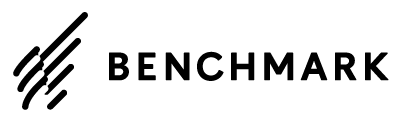
It features an intuitive drag-and-drop no-code editor that allows both beginners and experienced marketers to design personalized emails easily and quickly.
Set up fully automated email sequences that fire based on user behavior, triggers, or events. Benchmark Email also has high-quality real-time tracking and reporting capabilities.
Benchmark Email’s Key Features
- No-code email editor;
- Email marketing automation;
- Marketing CRM;
- Landing pages.
Pricing
- Free plan for up to 500 contacts and 3,500 email sends/month;
- Paid plans start from $13 per month for up to 500 contacts and 7,500 monthly emails.
9. Mailjet — Easy and Powerful Automated Workflows
With Mailjet, businesses can design and manage fully optimized email marketing & automation funnels easily and efficiently.
- Email API;
- A/B testing;
- Intuitive drag-and-drop email editor.

Use Mailjet’s library of responsive templates to access professional templates, or use the easy-to-use drag-and-drop editor to create your own branded designs from scratch.
Nurture leads, onboard new subscribers, and maintain consistent engagement with your target audience through simple automated email sequences.
Real-time tracking and analytics make it possible to take a data-driven approach, ensuring you always do what works and avoid wasted focus and effort.
It’s important to note that email automation is only available in Mailjet’s mid-level paid plans. However, it remains a versatile and user-friendly email marketing automation software that can get the job done for businesses seeking to engage effectively with their target audience.
Mailjet’s Key Features
- Built-in automation journeys;
- Segmentation;
- Mobile-friendly design templates;
- Real-time email design collaboration;
- Robust integration ecosystem.
Pricing
- Free plan for sending up to 6,000 email sends/month and storing unlimited contacts;
- Paid marketing automation plans start from $25/mo for unlimited contacts and 15,000 email sends/month.
10. Drip — Great Email Automation Feature
Drip is a marketing automation suite that helps personalize and scale multichannel marketing campaigns for ecommerce and service businesses.
- Simple visual workflow builder;
- 20+ automation workflow templates;
- Behavior-based automation.

Set up automation workflows based on customer behaviors and triggers that allow highly personalized buying journeys and exceptional customer experiences.
Segment your big email lists based on subscriber demographics, purchase history, and your website or online store activity. By doing this, you can create segments most likely to respond to targeted messages, improving overall campaign performance.
Despite its feature-rich nature, Drip’s prices are relatively higher than those of other email marketing automation software.
Drip’s Key Features
- Visual workflow builder;
- 200+ ecommerce integrations;
- Smart A/B testing.
Pricing
- A 14-day free trial plan is available;
- Paid plans start at $39/mo for up to 2,500 contacts and unlimited email sends.
11. Woodpecker — Best Tool For Cold Email Automation
Woodpecker is cold email software designed to automate outreach activities. It helps a sales team manage personalized cold emails and automate follow-ups to get more replies.
- Automated cold email follow-ups;
- AI email assistant;
- Email address verification tool.

Verify your email list with a click to minimize the chance of unresponsive/wrong emails skewing your results. There are ready-to-use templates to speed up your cold email process, and you can even use the A/B test feature to test different elements of your emails to get the best results.
Key Features
- Warm-up and recovery for new domains;
- Condition-based campaign automation;
- Deliverability monitor;
- Bounce shield;
- Integrations with all major tools and software.
Pricing
- Limited-time free trial account available;
- Paid plans start at $29 monthly for up to 500 contacted prospects and 2000 stored prospects.
12. Wishpond — Best for Sales and Marketing Teams
Wishpond is an easy and affordable marketing automation platform that helps your business automate and personalize your messaging at scale.
- Advanced automations;
- Powerful A/B testing;
- AMP (Accelerated Mobile Pages) email.

Create, execute, and optimize email campaigns faster and better with a user-friendly, multi-functional dashboard. By automating email workflows, you can reduce manual error, save time, and ensure that the right messages are always delivered to the right inboxes.
Improve opens and clicks by personalizing your messaging. You can also play smart and increase overall email engagement by ensuring interactivity using technology such as AMP (Accelerated Mobile Pages).
Wishpond’s Key Features
- Segmented email campaigns;
- Advanced automations;
- A/B testing;
- Support for SMS, slack & more;
- Advanced reporting.
Pricing
Wishpond operates on a custom pricing model, and quotes are available upon request.
13. HubSpot — Best CRM with Email Automation Tools
With robust email marketing and automation features, HubSpot serves enterprises with complex marketing needs and budgets.
- Omnichannel marketing automation;
- Automated lead scoring;
- Powerful CRM.

Use workflows, chatbots, email triggers, and more to craft seamless customer experiences through fully automated email campaigns that operate in real-time sync with HubSpot’s built-in CRM capabilities.
Use email and form automation to improve conversions at scale while spending far less time doing manual tasks.
Leverage the power of automated lead nurturing by setting up the perfect combinations of triggers, conditions, and actions to send the right messaging to your leads at near-perfect times.
HubSpot is one of the more expensive email marketing software platforms going around, but then again, it offers a complete system for enterprise requirements. So, if this sounds like something you’d need, HubSpot might be the right fit.
HubSpot’s Key Features
- Drag-and-drop email builder;
- Smart personalization;
- Visual workflow builder;
- Automated lead scoring;
- A/B testing.
Pricing
- A 14-day free trial account is available;
- Paid plans start at $18 per month for up to 1,000 marketing contacts.
14. Emailsmart.io — Simple Email Marketing Automation
Emailsmart.io is a GDPR-compliant email marketing automation software that helps businesses manage their customer email communications on autopilot, saving them time and allowing them to scale.
- Multivariable segmentation;
- Free email verification;
- Advanced analytics.

Deploy automated email sequences to craft authentic and personalized customer journeys to make converting prospects and retaining customers easier. Use events and user actions to trigger automations that allow you to send personalized messages at scale.
Emailsmart.io may not be one of the top email marketing tools in play, but it’s a good choice for less complex email automation.
Emailsmart.io’s Key Features
- Personalized customer journeys;
- Multivariable segmentation;
- High Inbox deliverability;
- Real-time analytics;
- Live chat & email support.
Pricing
- Free plan is available for sending up to 1,000 emails per month;
- Paid plans start at $24 per month for unlimited contacts and sending up to 10,000 emails per month.
15. Popupsmart — Email Automation Tool For List Building
Popupsmart is a simple tool for building and growing your email list at scale. With Popsmart, create engaging and conversion-optimized popups to increase signups through your website and landing pages.
- No-code popup builder;
- Exit intent and behavioral targeting options;
- Real-time goal tracking and analytics.
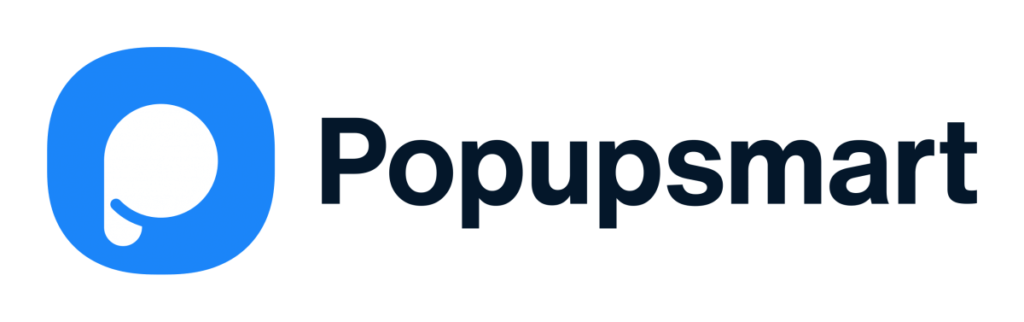
With Popupsmart’s wide range of popup templates, you can promote special offers, increase average order value (AOV), reduce cart abandonment, and conduct surveys for feedback.
The tool supports over 18+ advanced targeting options, including exit intent, geo-location, scroll triggers, and more. So, targeting or nudging visitors to your website and landing page is easy without annoying them. You can even use smart tags to personalize popups for your website visitors to increase relevance and convince them further.
Popupsmart’s Key Features
- Drag-and-drop popup builder;
- Large template library;
- Integrations with leading email marketing tools;
- Smart tags for popup personalization.
Pricing
- Free plan for 1 popup up on 1 website with up to 5,000 monthly visitors;
- Paid plans start at $32.5 monthly for up to 3 websites and 50,000 monthly website visits.
16. Customer.io — Customer Engagement Platform
Customer.io is a versatile customer engagement platform that automates personalized communications at scale. It uses real-time behavioral data from your website, app, or ecommerce platform to personalize marketing messages across the user journey.
- Omnichannel customer engagement;
- Automated journey builder;
- Integrations for sharing behavioral data with other apps.

You can engage and delight your customers through push notifications, emails, popups, and more. Whether a welcome message for new users or a signup request for your business newsletter, it is easy to deliver the right message to the right user at the right moment.
Customer.io’s Key Features
- Visual communication flow builder;
- Segmentation engine for categorizing users;
- Automated audience builder for Google & FB Ads;
- Newsletter builder for emails;
- Push notifications and SMS for mobile users.
Pricing
- No free plan is available;
- Paid plans start at $100 per month for up to 15,000 contacts, unlimited in-app notifications, and up to 1 million email sends.
17. DailyStory — Multichannel Marketing Automation Tool
DailyStory is a simple-to-use marketing automation software platform used to create sales, build loyalty, and grow your business, no matter what the size. It offers pricing for any budget, including a free version with all features available, and bot-free 24/7 support to help you succeed.
- Email + SMS marketing automation;
- Prebuilt drag-and-drop automation workflows;
- Dozens of native integrations or connect to thousands of others using Zapier.

Personalize your outbound marketing to confirm to your target audience that you’re speaking directly to them through your content. Tailoring your communication to different groups leads to better customer experiences and higher conversion rates. By integrating your point-of-sale software with DailyStory, you can dynamically get the right message to the right person at the right time.
Plus, use DailyStory’s dynamic audience segmentation, website popups, URL shortener, QR code support, web forms, and more to level up your digital marketing strategy and acquire new leads. By streamlining your outreach with automated customer communication, you add consistency and process to your sales and marketing activities, making it easier to measure outcomes.
DailyStory Key Features:
- Unlimited campaigns, segments, automations, logins;
- Drag-and-drop email builder;
- Text message deliverability scoring;
- Website beacon, popups and forms;
- Experiments and multivariate testing.
Pricing
- Forever free plan for up to 250 contacts, 500 email sends per month, 50 SMS or 17 MMS credits per month, and chat/email support;
- Paid plans start from $15 per month depending on how many contacts you have and how many SMS texts you want to send per month.
Wrap-Up
Email marketing automation helps you scale your business growth. You just need the right email automation software to make it happen. Here’s what you need to remember while choosing:
- Test different email marketing automation tools with a free plan to see if they match your requirements;
- Pick a solution that supports omnichannel campaigns and audience segmentation;
- Shortlist the solutions based on cost, convenience, and automation capabilities.
Don’t stop here — check out these articles to get the full scoop and make your tech journey a breeze:
- 10 Best Inbound Marketing Tools in 2024 (Free & Paid)
- 15 Best Email Marketing Services & Software in 2024
- 11 Affordable Email Marketing Services (Top-Rated Software)
- 10 Best Aweber Alternatives (Free & Paid Options)
Email Marketing Automation FAQs
What is the difference between email automation and autoresponder?
Autoresponders are automated emails for subscribers who join the email list. They’re usually sent to welcome the subscriber. Email automation is used to trigger campaigns based on subscriber behavior – follow-ups, abandoned cart emails, reactivation emails, and more. Basically, autoresponders are simple and limited to one use case, and the scope of email automation is broad.
How can you automate email sending?
You can automate sending emails using a marketing automation tool like Sender. Sign up for a free account and start building an automation flow using the visual marketing automation flow builder that supports multiple triggers and conditions.

