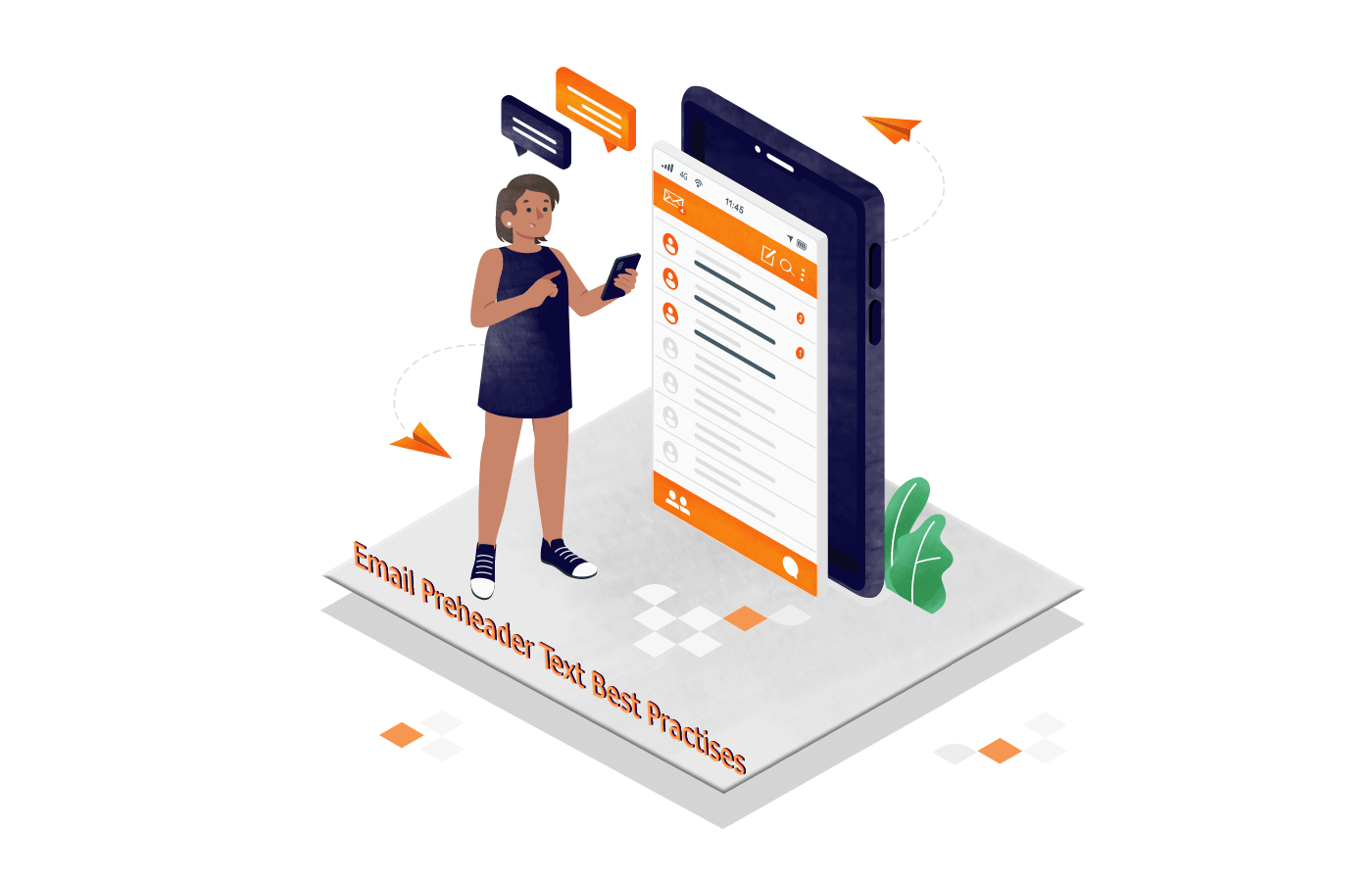Checking the latest email marketing statistics, we will realize that the number of email opens on smartphones has grown to 30%.
This means that people prefer to open their emails on their mobile devices instead of PCs. As a result, the importance of creating the preheader text for emails has come to light.
Therefore, if you are a marketer that wants to increase your sales through email marketing, practicing email preheader text is something you should consider.
Here in this article, we will talk about preheader text, and how to write the best preheader text to have more email opens and more sales.
What is a Email Preheader Text?
The preheader is the first line of text in your email, displayed in the preview snippet before your subscribers open your message. The preheader is there to entice people to open your email, and it’s your chance to get their attention and encourage them to read further.
If you have ever received an email from someone, you know how frustrating it can be to read through a long list of emails. You may be tempted to skip them all and go straight to the body of the email.
So how can you get your reader’s attention? One way is by using an email preheader. This is a very simple but effective marketing tool that helps you grab your readers’ attention quickly and easily.
Email marketing software like MailChimp and Campaign Monitor has built-in features for creating preheaders, but it’s also possible to create one from scratch using HTML code or another application such as Canva or InDesign.
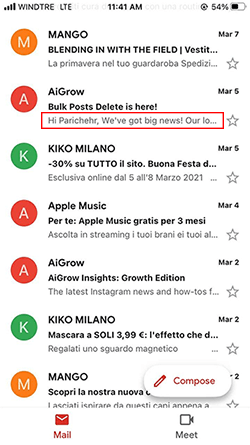
Preheader vs Preview Text
The preheader is a short blurb that appears above the email’s subject line. It’s the first thing readers will see, so it’s a good place to grab their attention and get them interested in opening your email.
The preview text is the text that appears in the inbox preview of your email. It can be viewed by hovering over the subject line or clicking on it. The preview text should not be used as an extension of your subject line — it should be descriptive and relevant to what you’re sending, but not too long.
How to Write the Best Preheader Text?
Here we will introduce the best practices for writing preheader text for your emails.
Read Your Email Several Times
The very first step that you should take toward writing the best preheader text for your email is to carefully read the body of your email several times.
The reason is that you want to summarize your email within a few words so you have to know what to include that best describes what your email is about.
Read your email to see what the most crucial part and the ultimate aim are. Try to choose your words in a way that captures the attention of your recipients and makes them want to read more to quench their curiosity.
Correct Email Preheader Length
You need to know that the length of your email preheader text is a significant factor in determining whether or not the reader will click on your link. If you are using an email service such as Outlook, it will automatically shrink the size of your preheader text when you reach the max character limit.
However, if you are using Gmail, you need to make sure that your preheader text isn’t too long to read by the recipient without scrolling down. You should also make sure that the font used in your preheader text is easy to read and not too small.
The preheader should be short but not too short. The perfect preheader length is somewhere between 50 and 75 characters(or between 15 and 25 words). Anything longer than that will start to be cut off by most email service providers and look ugly in the preview snippet.
Write creative preheader text
Creativity plays an important role in the attractiveness of your preheader text. Apart from the power of the words you choose, you should also care about the appearance of your email preheader text.
Use different colors in your text and even go further and use different fonts. Moreover, you can make variations in the font size to highlight the most important words. Remember to make your preheader text prominent so that they see it and get interested in reading your email.
Consider How Your Preheader Text will Appear
The third line in the email notification in the inboxes of your recipients’ smartphones is not the only place that the preheader text appears. It also appears at the top of your email campaign as well.
Therefore, it is crucial that your preheader text be as summarized as possible to make your busiest recipient take your desired action.
Your preheader text has to be concise, short, to-the-point, captivating, and small in size so that it does not take up much space from the first look of your email when your recipients open it.
As a result, when creating your email marketing campaigns, you should consider how your preheader text will appear together with all the other elements in your email.
Use it as an Extension of Your Subject Line
As the preheader text is placed under the subject line in the inboxes of your recipients who are using smartphones, it is important that the two of them are highly relevant.
Your preheader text has to be an extension of your subject line. Since they are telling the same story, they have to be as relevant as possible instead of two different and irrelevant parts of your email marketing campaign.
Consequently, do your best to keep the two relevant to each other if you want your email campaign to be appealing and result in more email opens and more sales.
Also read: Best Email Subject Lines to Increase Sales (with Examples)
Include a Call-to-Action
One effective strategy for writing your preheader text is to include a CTA or Call-to-Action. It is a good way to resort to if you want an increase in your open rate.
A CTA phrase facilitates the process of enticing your recipients by just simply asking them to open your email, take part in your contest, download the latest version of your service, take advantage of your 50% off sale, check out your latest blog post, etc.
You can also write ‘Click Here!’ as your preheader text. It is sincere, short, and less time-consuming than any other written text. You can also add arrows around your CTA phrase to draw even more attention to is:
>>>>Click Here!<<<<
So, this is how you increase the chance of your emails being opened and read.
Also read: The Importance of Call To Actions for Websites
Email Preheader Examples
For most people, email marketing is an essential part of their business. It helps you keep in touch with your clients, build loyalty and make sales. But it can be hard to find the time to create a new email every time you want to send out a newsletter or promotional message.
One trick that can help you save time is using preheaders in your emails. Preheaders are short bits of text that appear at the top of your email before the content starts. They don’t have to be complicated — just a few words that let readers know what they’re about to read.
Here are some examples:
- “Important notice from [company name]” is a simple but effective approach that provides context for what’s inside the email. It also gives readers an idea of how important they should consider this email before opening it.
- “What are the top 3 questions you want to be answered?” – If you’re sending out an educational piece on a specific topic, asking this question will help filter out those who aren’t interested in learning more about that topic. This way, you’ll only send emails to people who are actually interested in reading them!
- “A free guide to [topic]” – People like free things! If you have helpful information to share with your subscribers, offer it up for free in exchange for their permission to send additional emails down the road (more on permission marketing below).
- “Are you [type of person]?” – If there are certain types of people who would benefit from your content more than others do (for example, if you’re sending an educational e-book about personal finance), use this question as a filter so that only those who fit that description get the email in their inboxes.
- “This week only!” – If you’re sending out a sale item or something else that’s limited-time only, this preheader will alert recipients to its expiration date and give them a reason to act fast!
- “Did you know…?” – This type of preheader works incredibly well if you have valuable information that needs to be shared with your audience. For example: “Did you know that 70% of employees say their workplace culture has improved since implementing our HR software? Read more at [link].”
- “Confirm your attendance for [event name]” – If there’s a specific event coming up, remind people that it’s happening and encourage them to register or sign up for the mailing list, so they don’t miss out on any important information.
- “Save 20% off all orders over $100” – If there’s something special going on at your store that you think might interest customers, put it right in the preheader, so they know about it right away!
- “We just added [new feature] to [app name]. Check it out!” – If you have a new feature or update that your users will definitely want to know about, including it directly in the subject line can be powerful! The key here is making sure that there’s enough room for this information without making the subject line too long (which may get cut off automatically).
- “[Name], I have something important to tell you.” – This one is similar to the first example, but instead of just giving context for why you’re sending this email, it also lets readers know that there’s something important inside (and maybe even makes them wonder what it could be).
Email Preheader Best Practices
A preheader is a powerful tool for marketers. It’s the first thing your subscribers see, so it’s a good idea to use it wisely. A good preheader should:
- Be succinct and clear. The purpose of a preheader is to let prospects know what they’ll find in your email so you don’t have time for long sentences or complicated language. Keep it short and sweet!
- Showcase value and benefits. Every new subscriber wants something from your company — whether that’s an ebook download or a discount code. Let them know that there’s something valuable waiting for them inside your email, so they’re eager to open it!
- Use pronouns like “you” or “your” to personalize the message and make it feel more conversational. Pronouns help build rapport with subscribers by making them feel like part of the conversation.
- Include time-sensitive information such as limited-time offers or deadlines — this can help encourage people to open your message right away rather than wait until later when they have time for a longer read or find that there aren’t any other interesting emails in their inboxes at that moment.
- Use numbers or percentages in your subject line. The most effective preheaders contain numbers. There are several reasons for this. First, people like numbers; they make us feel in control of the situation. Second, we read left to right, so if you place your most important number at the beginning of your preheader, it will jump out at us, and we’ll pay more attention to it than if it was further down the page. Third, we can process numbers faster than words or pictures, so having a number in your preheader lets us get an overall impression of what we can expect from your email before even reading any other words or pictures on the page.
- Include a clear call-to-action (CTA). Your CTA should start with “click here” (or something similar) because it prompts users to click on your link without thinking about it. Make sure that whatever is behind this link is worth clicking — otherwise, people will be disappointed when they get there.
Subject Line and Preheader Examples
Here’s a list of some of the best subject lines and preheaders we’ve seen:
- Subject Line: “The best way to learn a new language.”
Preheader: “You’re going to love this!”
- Subject Line: “Your product is about to go viral.”
Preheader: “We’ve got something really exciting in store for you…”
- Subject Line: “A super-simple way to get more traffic.”
Preheader: “This trick works like magic…”
- Subject Line: “How I lost 10 pounds in 4 weeks (and how you can, too).”
Preheader: “Here’s the secret…”
- Subject Line: “Last chance to get tickets to our annual conference.”
Preheader: “Don’t miss out on this year’s conference! Tickets are selling fast.”
Make a Perfect Teaser with Mighty Email Preheader
You’ve probably heard the saying, “First impressions are everything.” And when it comes to email marketing, there’s no better way to make a good first impression than by crafting an email preheader that grabs attention and sets the tone for the rest of your message.
A preheader is a short snippet of text that appears above your subject line on mobile devices and desktop computers when you open an email. It can be a few words or even just one word — as long as it’s relevant and interesting enough to compel subscribers to open your message.
A preheader is an excellent teaser for boosting open rates when used correctly. In fact, HubSpot research shows that emails with preheaders get 21% more opens than those without them.
The key is knowing how many words should go into each one so that you’re not wasting valuable real estate on an unnecessarily long copy.