Tired of building email automations from scratch? We’ve got exciting news. Introducing Sender’s premade automation workflows, complete with ready-to-use email templates!
It means less time tinkering with triggers and more time watching those conversions roll in.
Make sure of it yourself:
Why do you need automated workflows? The answers lie in this blog post.
What is an Automated Workflow?
Just in case you need a quick refresher: an automated workflow is a sequence of emails triggered by specific actions or subscriber behaviors.
Imagine setting up a system where your subscribers automatically receive the right message at the perfect moment without you lifting a finger.
Here are some of the most popular workflows:
- Welcome workflow. Greet new subscribers, set expectations, and introduce your brand when a new subscriber sign-ups;
- ‘Thank You’ workflow. Show appreciation for choosing your business post-purchase, provide order details, and encourage repeat purchases;
- Abandoned cart recovery workflow. Nudge prospects who left items in their cart to complete the checkout process by reminding them of the product’s benefits and offering incentives;
- Winback workflow. Reach out to subscribers who’ve been inactive for a specific timeframe with special offers or updates to re-engage them with your brand.
With Sender’s advanced automation features, you’ve always had the power of triggers, conditions, and actions at your fingertips.
But we’ve taken it to the next level. From now on, you can leverage premade workflows, complete with thoughtfully crafted email templates, to make your daily tasks even easier.
Why Do You Need Automated Workflows?
Automated workflows are essential for any business looking to scale its email marketing efforts. By automating your workflows, you can expect:
- Increased efficiency and productivity.
Automating repetitive tasks frees up valuable time and resources to focus on other aspects of your strategy. It’s no wonder that 91% of marketers say automation helps them achieve their objectives; - Improved customer engagement.
With automated email workflows, you can deliver the right message at the right moment, fostering deeper connections with your audience. The impact is clear: 96% of businesses report improved email marketing success with personalization through automation; - Higher conversion rates.
With email automation, you can nurture leads and guide potential customers toward purchasing. In fact, 33% of customers who open an automated email buy something.
Which Premade Workflow Templates Can You Find at Sender?
We know how valuable your time is, so we’ve designed these premade workflows to get you up and running instantly. Think of these templates as your email marketing blueprint — pre-designed for success but adaptable to your unique brand vision.
Here are the three most common templates you can get your hands on in just a few clicks:
Welcome Workflow
You only get one chance to make a first impression. Nail it with an engaging welcome email series.
Use our premade automated workflow to introduce yourself, show new subscribers why they’ll love hearing from you, and tell them what to expect.
This is also your chance to encourage the first-time purchase and kickstart a long-lasting relationship with your new subscriber.
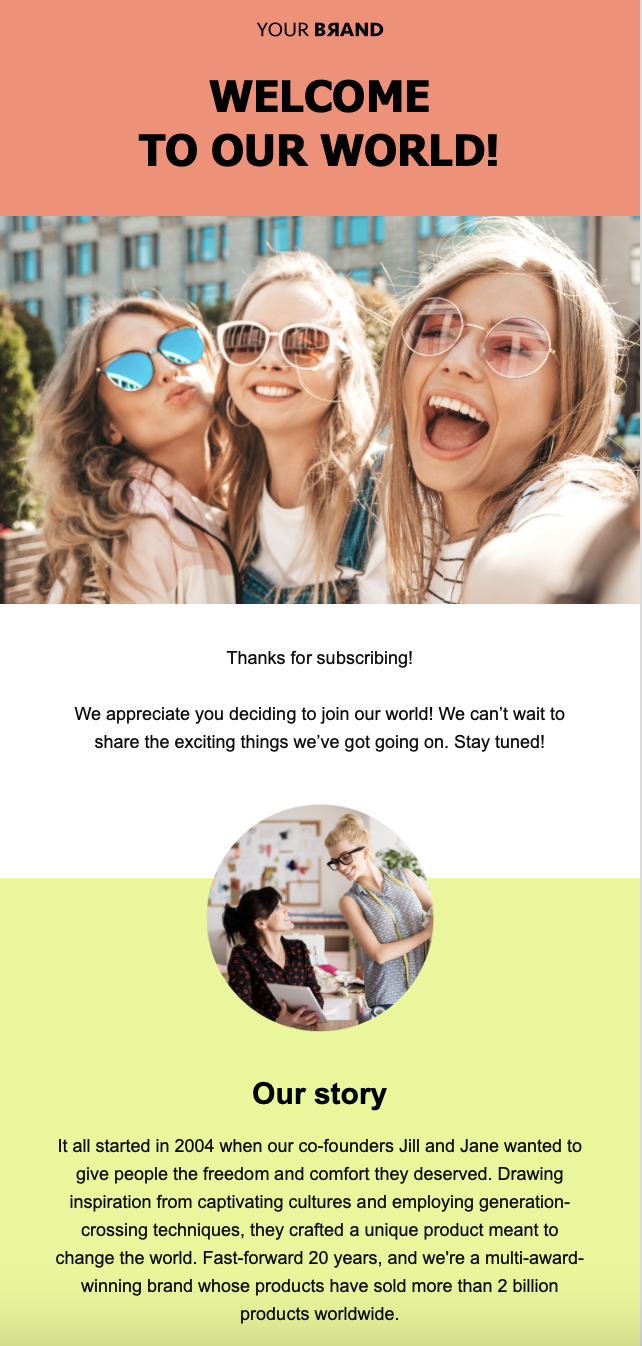
‘Thank You’ Workflow
The ‘thank you’ workflow is a great way to express gratitude for buying from your store and provide a seamless post-purchase experience with automated order confirmations, shipping details, feedback requests and opportunities for upselling.
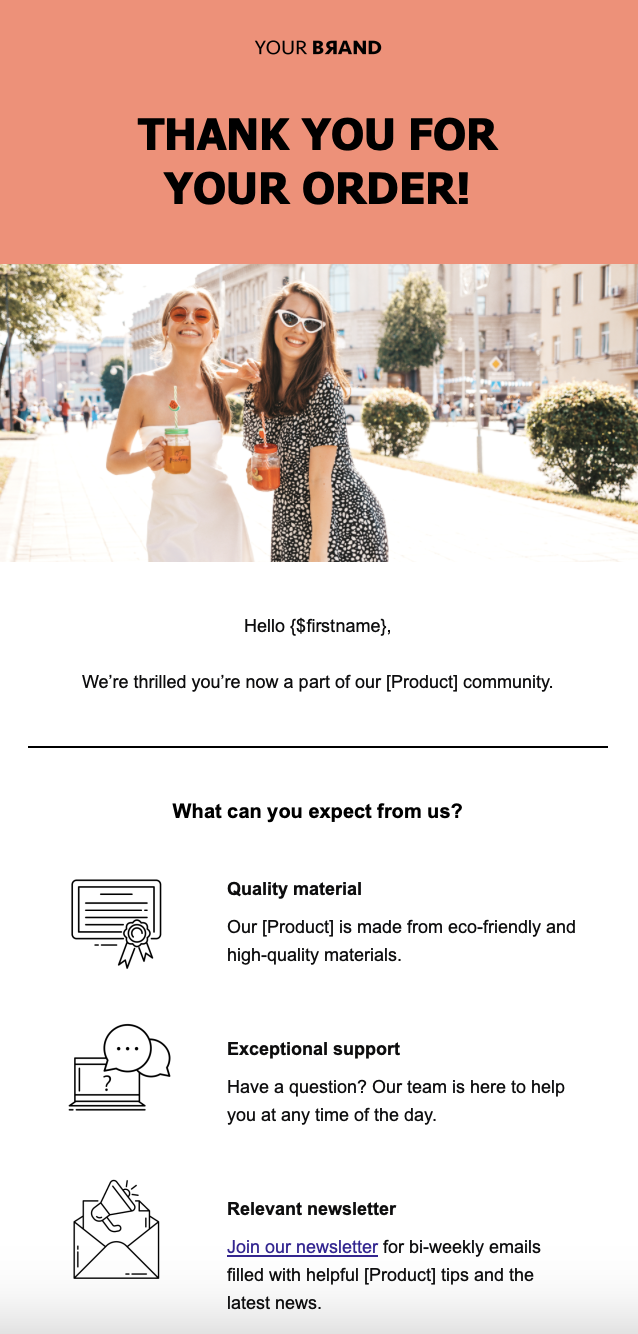
This workflow also includes new, free automation blocks to personalize your emails even further; they automatically add your customer’s order details to your emails, so you don’t have to type them in every time.
You’ll find three types of automation blocks available:
- Order summary. Automatically include specific order information, such as product names and quantities in the emails;
- Order total. Effortlessly insert the total amount paid;
- Billing & shipping. Dynamically include the customer’s billing address and chosen shipping method and details.
Abandoned Cart Recovery Workflow
Don’t leave money on the table! Our automated abandoned cart workflow helps you win back shoppers who got away. Gently remind them about the awesome items in their cart, and give them a nudge to complete their purchase — maybe with a tempting discount?
Whichever way (or all of them) you choose to lure your prospects back in, you’ll find them all in our premade templates. It’s already automated and ready to send after your few tweaks!
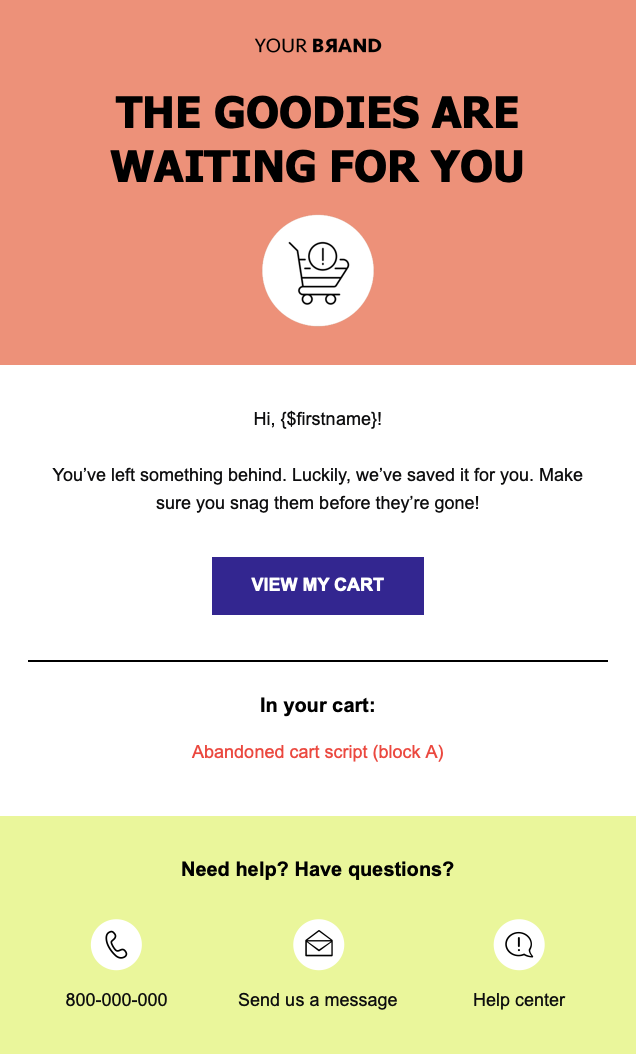
Last Words
Who thought that automation could be so exciting, right? But before you run off to try out the three new automated workflows, we have a last surprise to share with you – even more, workflows completed with premade templates are coming soon. You just wait!

