Chances are you were once interested in SendGrid for its reputation as a transactional email service provider or SMTP (Simple Mail Transfer Protocol) service provider.
While it’s true that big-name brands are still putting aside leaving the platform, SendGrid has been a questionable choice for small to medium businesses (SMBs) for a while now.
Read on to learn about the best SendGrid alternatives and what they have to offer. But before we start, let’s see why people consider switching from SendGrid in the first place.
Why Consider SendGrid Alternatives?
SendGrid might look attractive to its famous clients. After all, if something like Yelp is using it, it must be good, right? Unfortunately, SendGrid seems to keep riding on the same wave, offering little improvements over time, prioritizing the big names, and getting rather costly.
Let’s look at some ecommerce businesses’ reasons for leaving SendGrid in more detail:
- Expensive. The essentials plan starts from a relatively high $20 per month. What you get in return is just a drop of all features;
- Only a 3-day email log. Log retention can be used in evaluating your email performance. Just three days mean you have to hurry for unsatisfactory results or pay for a 30-day log history extra to an already costly service.
- Restrictive marketing channel diversification. If you wish to explore other high-converting marketing channels like SMS messages, push notifications, or chats, you’ll need to invest in not-so-cheap add-ons.
- Unsatisfactory customer service. Many users have reported that SendGrid’s support has worsened, and their phone support (on higher plans) is often unresponsive.
- Blacklisted IPs. This one is a huge no-no in the email marketing context. If dedicated IP addresses are blacklisted, most marketing messages will go straight to the spam folder.
7 Best SendGrid Alternatives for Marketers & Developers
If you’re searching for email marketing software like SendGrid, you should consider the following tools:
1. Sender – Best SendGrid Alternative for Omnichannel Campaigns
Sender is at the top of our SendGrid alternatives list for a good reason — it’s a powerful email and SMS marketing tool with an intuitive email builder. Plus, human customer support ensures you get real solutions and don’t waste time talking to a robot.
Best for:
- Small and medium business owners;
- Ecommerce stores;
- Email marketing beginners.

Sender offers a powerful drag-and-drop email builder with a library of responsive templates + readymade design blocks. The UI is simple to navigate even for beginners.
Plus, it has all the features needed for omnichannel campaigns: a drag-and-drop email design tool, SMS/email marketing automation builder, popup creator, and smart segmentation. You get everything needed to get you going within a day (or less).
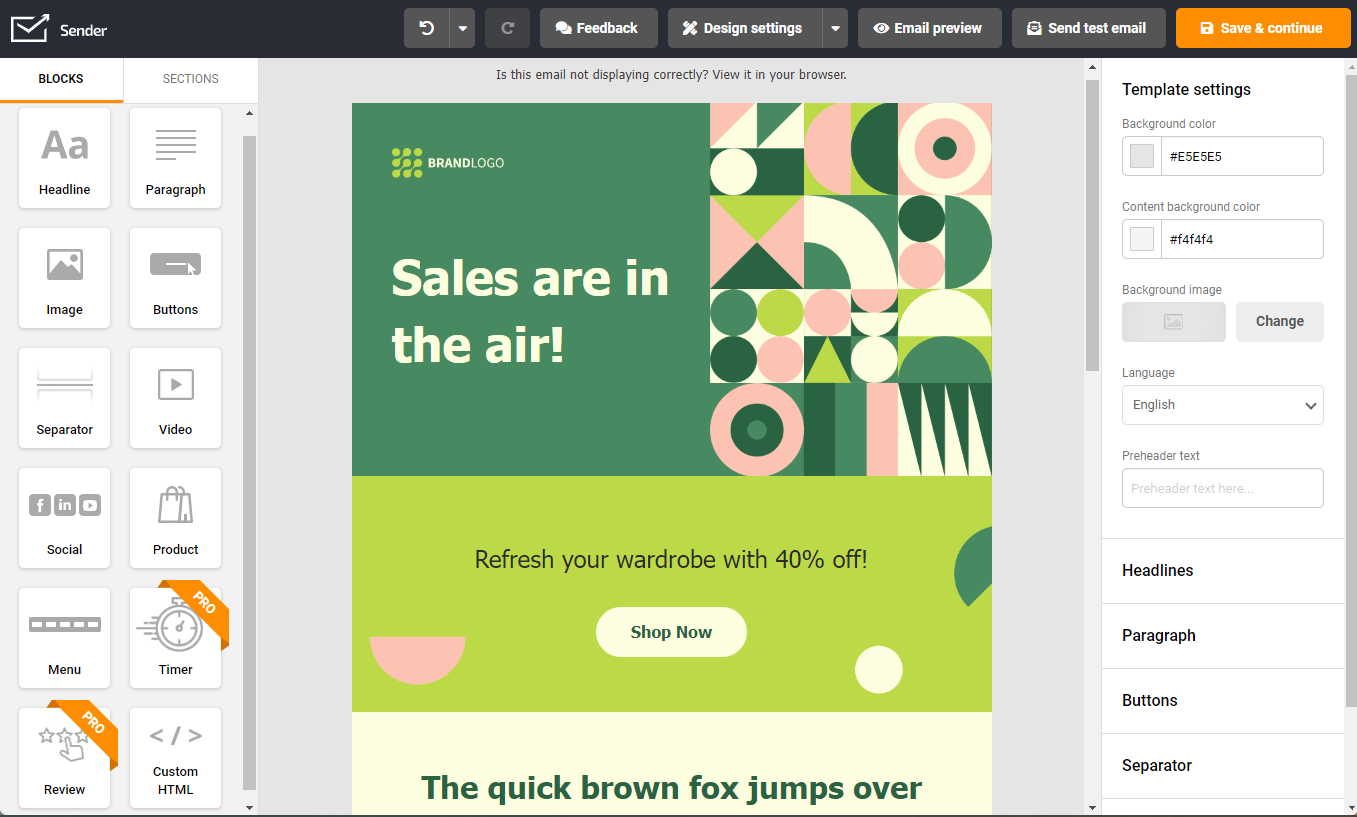
You can easily set up automation campaigns based on smart segmentation, such as those for abandoned carts, winback emails, follow-ups, and cross-selling.
Sender offers access to all the premium features, even on the free plan. So, you can scale without any hidden costs, making it a useful SendGrid alternative for small businesses.
Features
- Email and SMS automation;
- Smart segmentation and personalization;
- High-converting popups and forms;
- Drag-and-drop email builder with free premade templates;
- 24/7 non-robotic customer support over live chat & email.
Pros & Cons
| Pros | Cons |
| Omnichannel marketing automation builder | No landing page builder (yet) |
| Simple drag-and-drop email builder with responsive templates | Sender logo with a free plan |
| Most affordable in the market |
Pricing & Free Plan
| Plan | Cost | Limits |
| Standard Plan | Starts at $15/month | Up to 2,500 contacts and up to 30,000 emails/month |
| Professional Plan | Starts at $29/month | Up to 2,500 contacts and up to 60,000 emails/month |
Sender’s free plan supports up to 15,000 monthly emails to 2,500 subscribers. You can use all the premium features, including automation workflows, segmentation, and email builder, unlike Sendgrid.
2. Postmark – Best Transactional Email Service Provider
Postmark is ideal for transactional email campaigns and is designed for SaaS platforms and tech startups. It prioritizes transactional email delivery to major email clients, ensuring exceptional performance and reliability.
Best for:
- SaaS startups;
- Tech companies;
- Financial firms.

Postmark offers premade email templates to streamline communication. One interesting feature offered by the tool is message streams. It prevents email mixing, improving traffic management and deliverability. Plus, Postmark’s reliable SMTP relay server ensures fast delivery to popular email clients.
With detailed reporting and a 45-day log retention period, Postmark provides users with valuable insights into their email campaigns. Though Postmark maintains a separate infrastructure for transactional and bulk emails, it lacks standard campaign-building features.
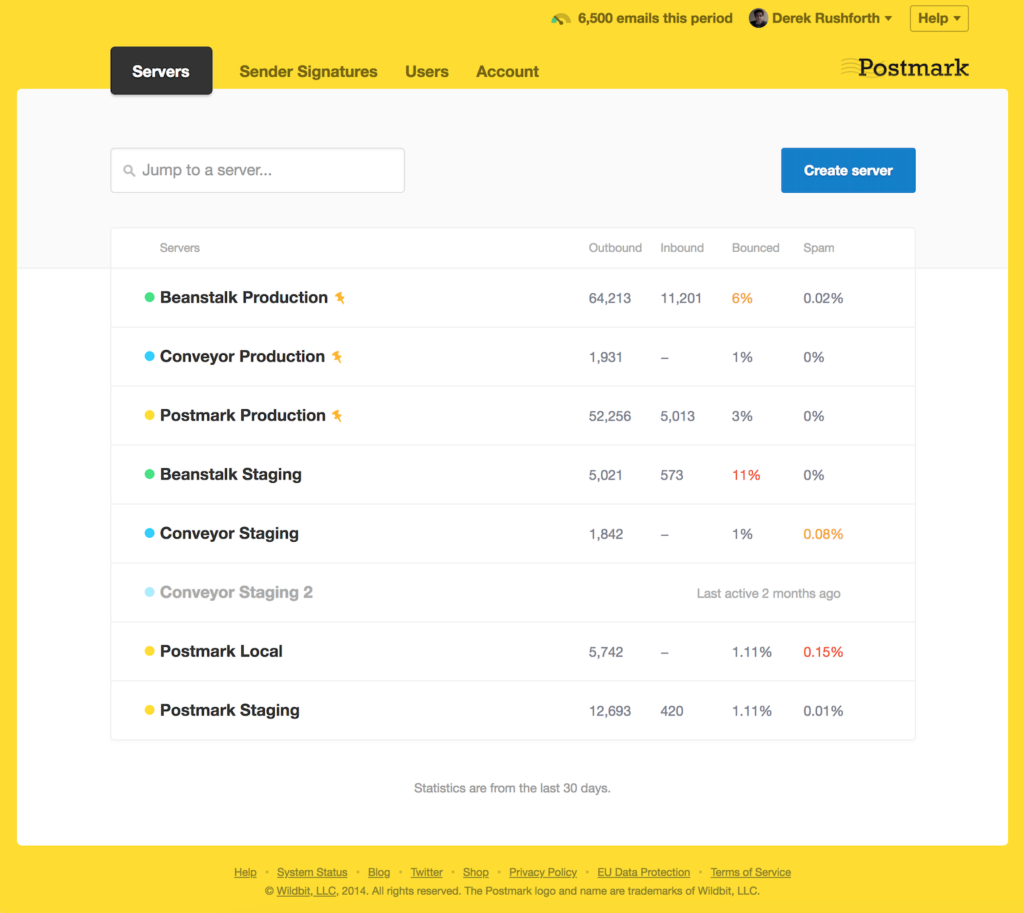
Features
- Detailed reporting;
- 45-day log retention;
- Separate infrastructure for transactional and bulk emails;
- Message Streams feature;
- Reliable SMTP server;
- Comprehensive REST APIs.
Pros & Cons
| Pros | Cons |
| Superior customer support | Lacks campaign building capabilities |
| Detailed reporting | Limited email marketing functionality |
| 45 days log retention | No user-friendly interface |
Pricing & Free Plan
| Plan | Cost | Limits |
| Basic | $15/month | Send up to 10,000 monthly emails |
| Pro | $55/month | Send up to 50,000 monthly emails |
Postmark charges an overage fee per 1000 emails whenever you exceed your plan limits. Its free developer trial allows you to send up to 100 emails monthly.
3. Amazon SES – Cheapest Dedicated IP Addresses
Amazon SES, standing for Simple Email Service, caters to businesses seeking a reliable and affordable solution for service emails. Trusted by industry giants like Reddit and Netflix, SES offers core metrics and scalability, making it ideal for enterprises of varying sizes.
Best for:
- SaaS companies;
- Indie-creators;
- Technology startups.

While lacking advanced email marketing features, SES compensates with essential tools such as the Virtual Deliverability Manager for automated inbox optimization and a Mailbox Simulator for scenario testing.
Amazon SES stands out from its competitors, emphasizing simplicity and cost-effectiveness. It operates on a pay-as-you-go pricing model that adjusts to users’ needs, ensuring affordability.
Its authentication options, including SPF and DKIM, ensure high deliverability rates, while activity and sender reputation monitoring features enable effective email performance tracking.
With its robust infrastructure and focus on reliability, Amazon SES remains a compelling choice for businesses prioritizing affordability and scalability in their email solutions.
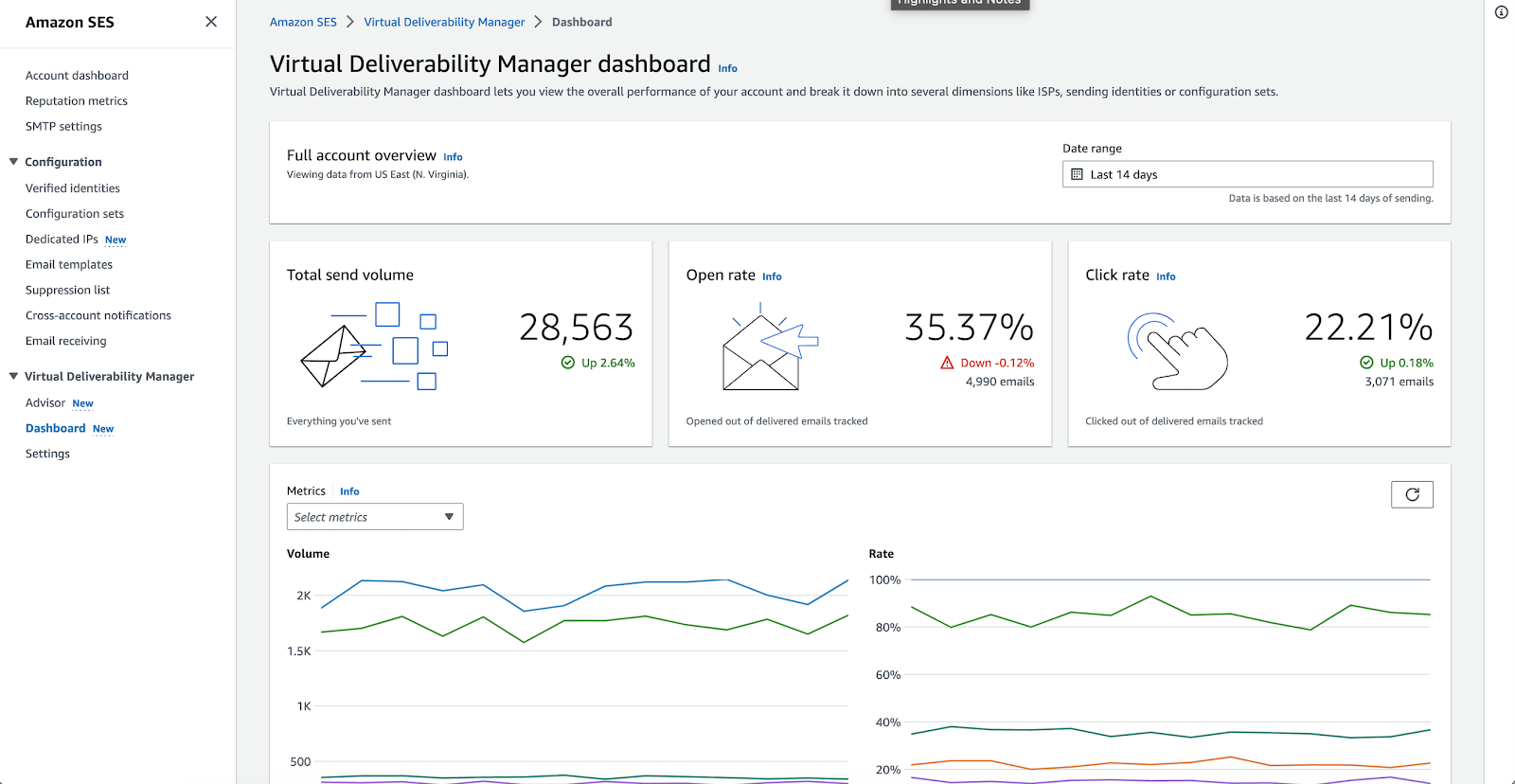
Features
- Core metrics tracking;
- Virtual deliverability manager;
- Mailbox simulator;
- Pay-as-you-go pricing;
- Authentication options (SPF, DKIM);
- Activity monitoring;
- Reputation monitoring.
Pros & Cons
| Pros | Cons |
| Scalability | Lack of built-in email marketing tools |
| Pay-as-you-go pricing model | Requires technical expertise for setup |
| Core metrics tracking | Limited customer support compared to some rivals |
Pricing & Free Plan
| Plan | Cost | Overages & Add ons |
| Outbound email from EC2 | $0.10/1000 emails | $0.12 per gigabyte (GB) of data in the attachments you send |
| Outbound email from non-EC2 | $0.10/1000 emails | $0.12 per gigabyte (GB) of data in the attachments you send |
| Inbound email | $0.10/1000 emails | $0.09 for every 1,000 incoming email chunks |
It offers several add-ons for customized requirements. Also, there’s a free 1-year tier allowing you to send up to 3,000 emails monthly;
4. Mailchimp Transactional Email – Best for Transactional Emails
Mailchimp Transactional Email, formerly Mandrill, is a robust alternative to SendGrid for transactional email requirements. Like other solutions, it offers an SMTP server, simplifying sending and managing email campaigns.
Best for:
- Mid-market companies;
- Agencies and freelancers;
- Service-based startups.

Boasting a comprehensive feature set that encompasses dynamic content, conditional rules, webhooks, click tracking, and A/B testing, Mailchimp Transactional Email caters to diverse needs for effective email communication.
It also facilitates lead generation through form and landing page builders and email segmentation features for efficient contact management. With advanced multi-step sequences available at higher-tier plans, Mailchimp Transactional Email is a versatile solution for businesses seeking a reliable platform for transactional email needs.
But when compared to better options on this list, it lacks the user-friendliness and seamlessness a business owner expects while looking for a Sendgrid alternative.
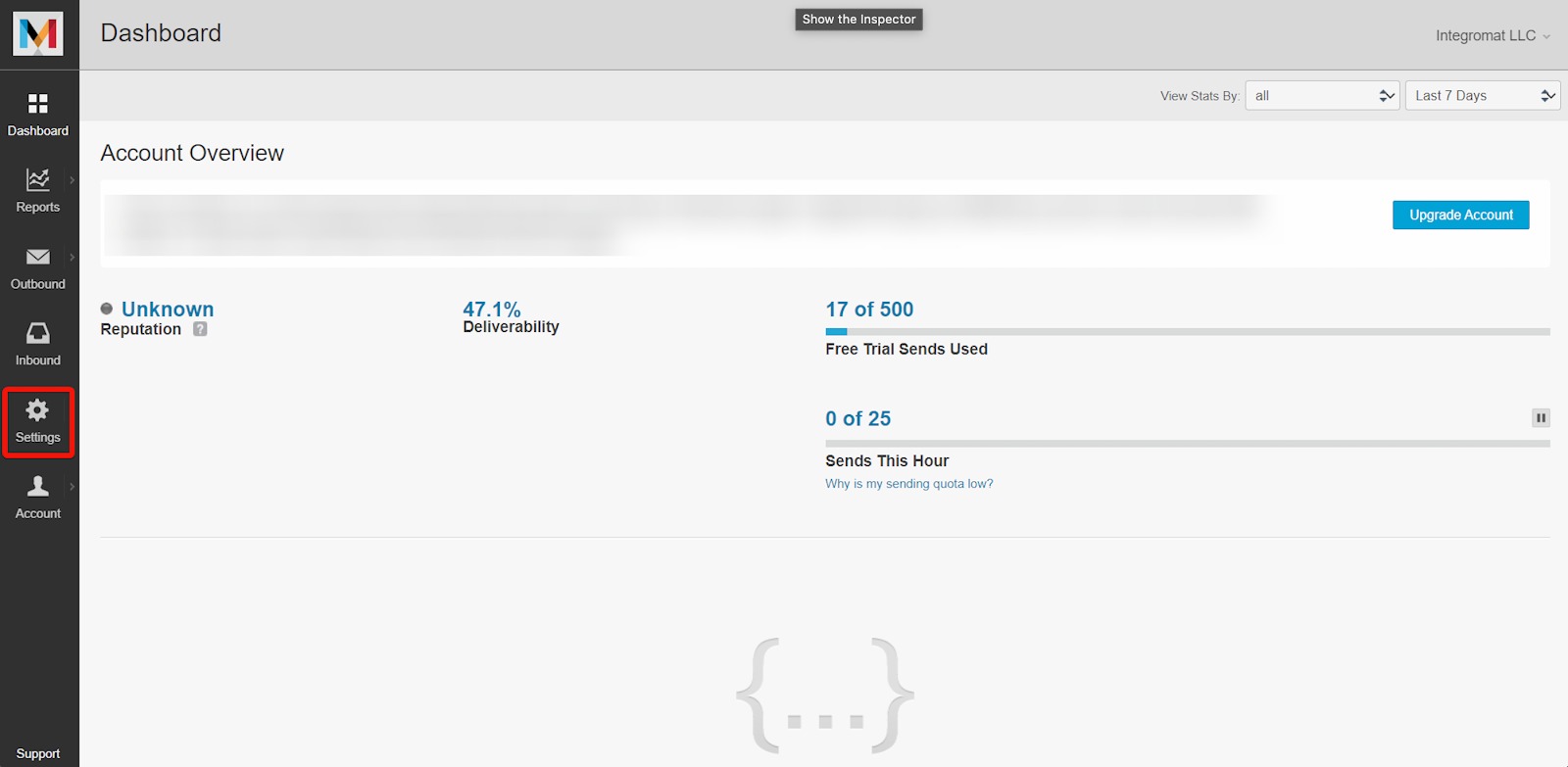
Features
- Dynamic content (merge tags);
- Conditional rules;
- Webhooks;
- Click tracking;
- A/B testing;
- SMTP server solution.
Pros & Cons
| Pros | Cons |
| Dynamic content with merge tags | Separate pricing for transactional emails |
| Conditional rules and webhooks | Limited features compared to Mailchimp platform |
| Click tracking and A/B testing | Limited customization options for transactional emails |
Pricing & Free Plan
The platform charges users based on a block system where every block is a credit of 25,000 emails. Users have to pay for their Mailchimp plan separately, block overage charges, plus additional charges for add-ons like dedicated emails.
| Cost | Limits |
| $20/block for up to 20 blocks | 1 to 500k emails |
| $18/block for up to 40 blocks | 500k to 1M emails |
| $16/block for up to 80 blocks | 1M to 2M emails |
| $14/block for up to 120 blocks | 2M to 3M emails |
Users can sign up for Mailchimp’s free plan to check the features, which support up to 500 subscribers and 1,000 monthly emails. Transactional email blocks to be paid separately.
5. Mailgun – Free Email Sending Service
Mailgun is used as a white-labeled solution by many apps and startups. It offers a comprehensive suite of email deliverability tools, including inbox placement, verification, and transactional SMS capabilities.
Best for:
- App-based startups;
- Service-oriented companies;
- Solopreneurs & developers.

Mailgun integrates easily with different email marketing services, which makes it easy for non-technical people (like marketers) to start their campaigns marketers using an intuitive drag-and-drop email builder.
One key feature that sets Mailgun apart is its InboxReady toolkit. This toolkit enhances email deliverability through verification, pre-send testing, and precise inbox placement tracking.
Despite lacking dedicated email marketing tools like other alternatives, Mailgun compensates with exceptional deliverability rates. However, its lack of critical email marketing features makes it a good solution only for developers/marketers looking for a transactional email API.
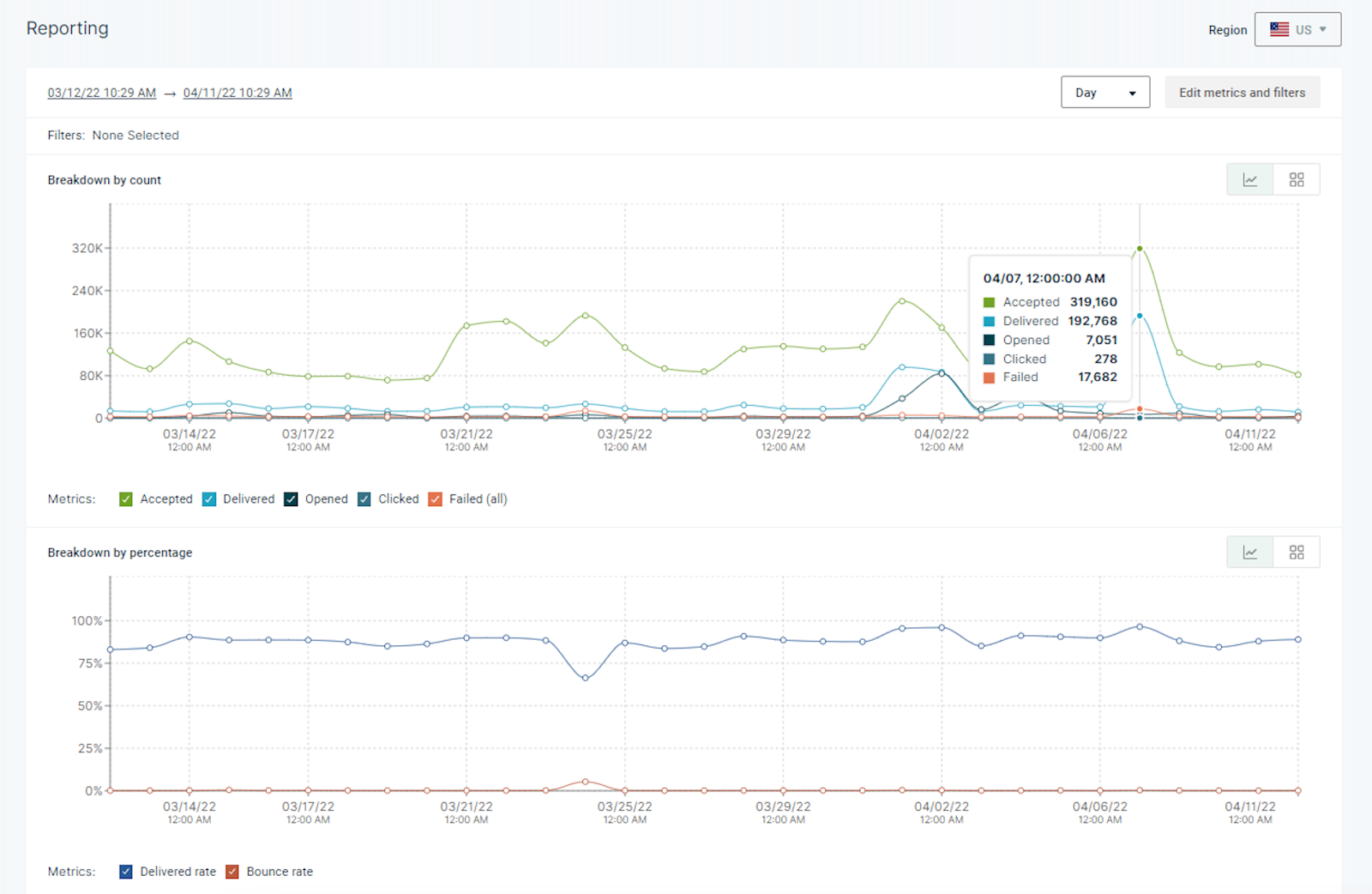
Features
- API-first solution;
- Email deliverability services;
- Inbox placement tracking;
- Email verification;
- SMTP relay server;
- RESTful API integration.
Pros & Cons
| Pros | Cons |
| Advanced email deliverability services | Lack of built-in email marketing tools |
| Comprehensive inbox placement tracking | Requires technical knowledge for setup |
| Transactional SMS capabilities | Pricing may not be suitable for all users |
Pricing & Free Plan
| Plan | Cost | Limits |
| Foundation | $35/month | Up to 50,000 monthly emails |
| Scale | $90/month | Up to 1,00,000 monthly emails |
Mailgun’s free plan lets you send up to 5,000 monthly emails.
6. SMTP.com – Cloud SMTP Relay With an API
SMTP.com is a trusted and reliable email delivery service that has worked with 100,000 businesses for over two decades. SMTP.com provides a cloud-based SMTP relay and an API, offering a seamless transition for developers seeking efficient solutions.
Best for:
- Developers;
- SaaS companies;
- Large corporates.

Moving from other solution providers like SendGrid is a breeze, thanks to SMTP.com’s migration templates, designed to simplify users’ processes.
A notable feature of SMTP.com is its versatility in handling various emails, including marketing and transactional ones.
Whether remarketing campaigns, win-back emails, notifications, or order confirmations, SMTP.com supports many email types. It also includes a reputation defender tool, which identifies and suppresses invalid email addresses pre-send, ensuring list health and maintaining a positive domain and IP reputation.
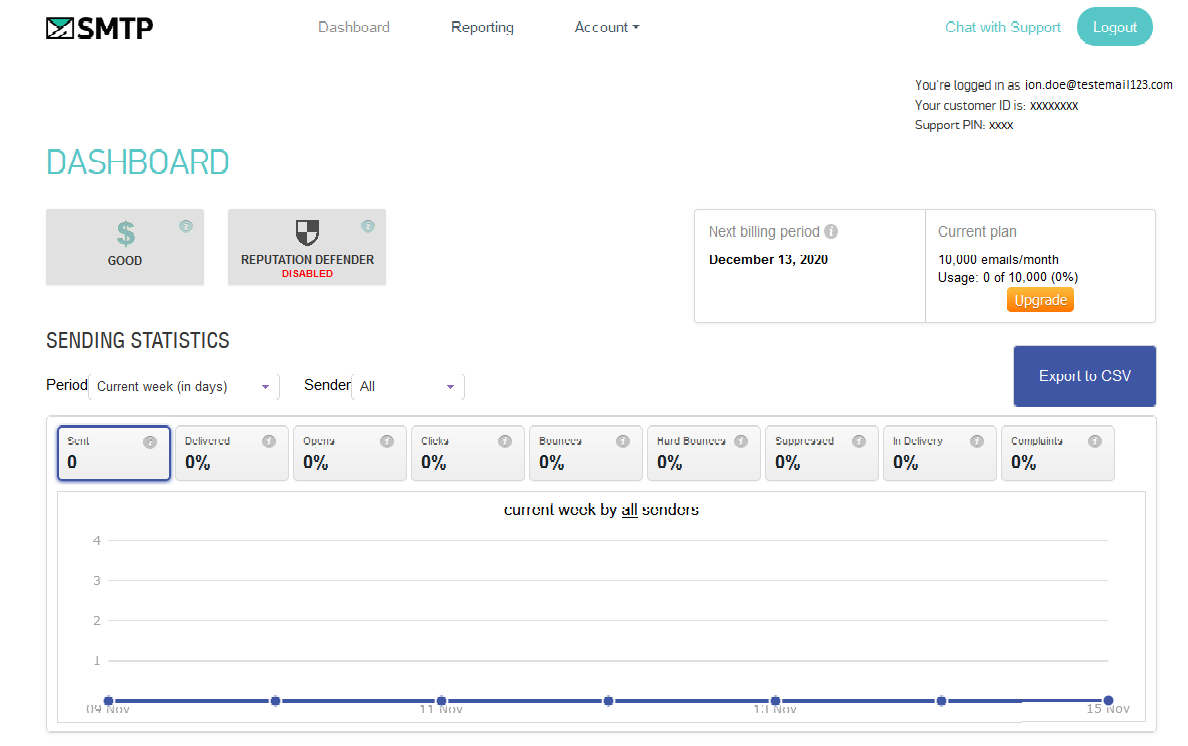
Features
- Cloud-based SMTP relay;
- API integration;
- Reputation defender;
- Integration with various applications;
- Experienced support team.
Pros & Cons
| Pros | Cons |
| Cloud-based SMTP relay | Limited marketing email features |
| API integration for easy integration | Pricing may not be suitable for all businesses |
| Reputation defender for list hygiene | May require technical expertise for setup |
Pricing & Free Plan
| Plan | Cost | Limits |
| Essential | $25/month | Up to 50,000 emails/month |
| Starter | $80/month | Up to 100,000 emails/month |
| Growth | $300/month | Up to 500,000 emails/month |
| Business | $500/month | Up to 100,000 emails/month |
No free plan or trial is mentioned on the website.
7. Mailtrap – Email Delivery Platform
Mailtrap is a robust email service that developers use to send transactional emails with exceptional deliverability. Mailtrap offers a mail sandbox to test emails and email API for sending emails at scale.
Best for:
- Developers;
- Marketers;
- QA testers.

Mailtrap is designed to fit neatly into any development workflow, offering a suite of tools that ensure emails look great and land right where they should – in your recipient’s inbox.
Automated spam analysis further ensures that your emails stand the best chance of reaching the inbox rather than getting lost in the spam folder.
Its testing sandbox and focus on deliverability ensures that your emails not only reach their destination but also engage your audience effectively. With in-depth email analytics, Mailtrap offers insights into how your emails perform, with metrics on opens, clicks, and delivery rates.
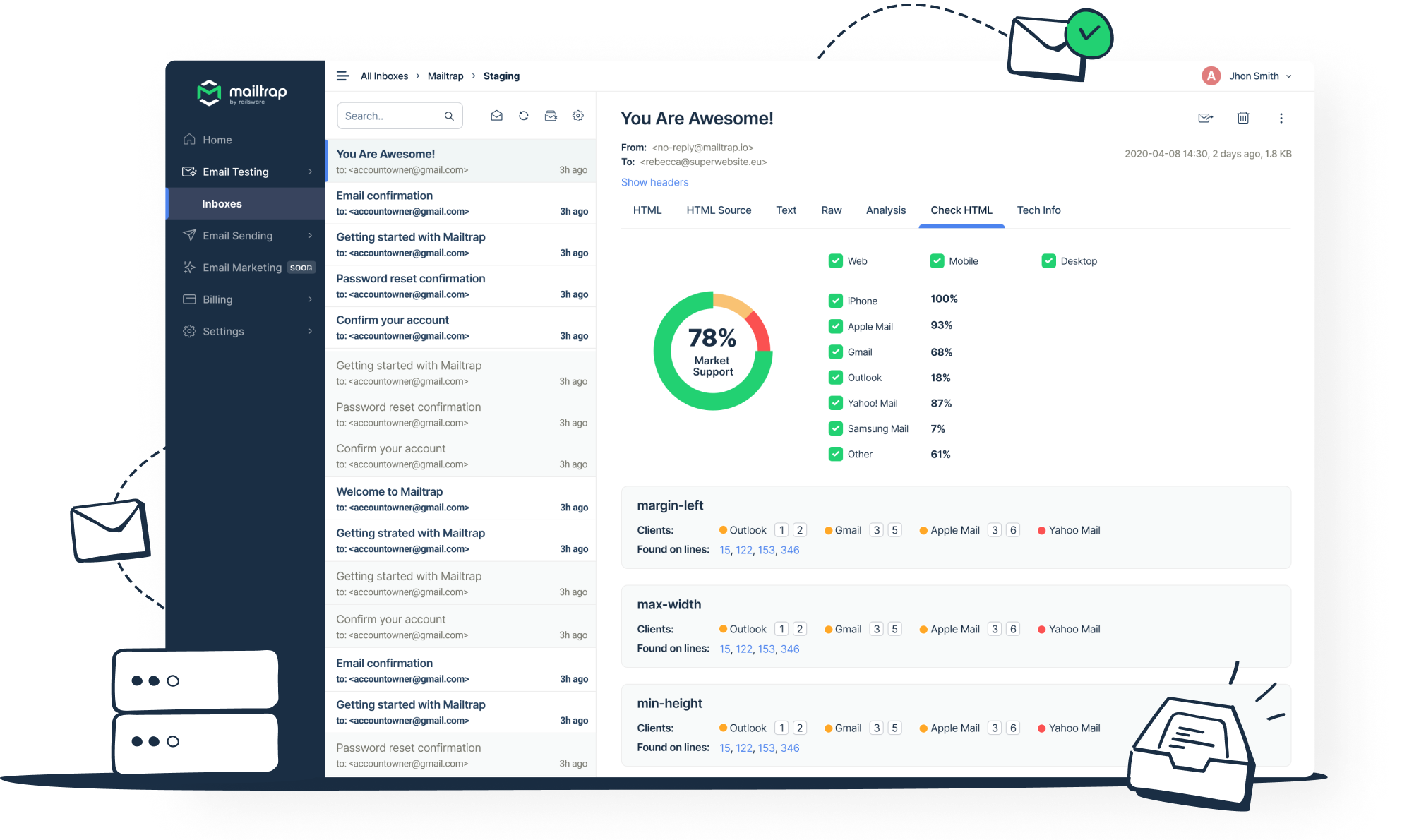
Features
- Email sandbox for testing emails;
- QA automation and HTML checker;
- Multiple inbox management;
- Email metrics dashboards;
- Regular deliverability alerts and reports;
- 60-day email logs.
Pros & Cons
| Pros | Cons |
| Redirects to dummy inboxes while testing emails to preserve domain reputation | Restrictive storage space |
| Exceptional QA automation for testing email sequences & triggers | No free trial period for higher tier plans (for testing when scaling) |
| Automated weekly reports with comparison metrics | History logs are only accessible on Enterprise (or higher) plan |
Pricing & Free Plan
| Plan | Cost | Limits |
| Basic | $10/month | Up to 10,000 monthly emails |
| Business | $85/month | Up to 100,000 monthly emails |
| Enterprise | $750/month | Up to 1,500,000 monthly emails |
Mailtrap’s free plan supports sending up to 1000 monthly emails.
SendGrid Alternatives for Email Marketing Campaigns
Are you thinking of moving your email marketing campaigns away from SendGrid? Here are a few more alternatives you can think about:
- Brevo – Good alternative for CRM features;
- HubSpot – Best in terms of feature-richness;
- ActiveCampaign – Best competitor for email templates design.
1. Brevo – Good Alternative for CRM Features
Brevo, formerly Sendinblue, is a compelling European alternative to traditional email marketing services. It boasts extensive customer relationship management (CRM) features tailored for businesses.
Best for:
- Small business owners;
- Creators and coaches;
- Retail startups.

Unlike services like Sendgrid, Brevo keeps unlimited logs, ensuring access to the complete history of emails sent to each recipient. It also offers marketing and transactional emails via its email marketing API and SMTP relay beyond basic email delivery services.
From contact management tools to customizable newsletter signup forms, a sales CRM, and email segmentation, Brevo has many useful features. Its intuitive workflow builder empowers users to set up automated sequences, streamlining communication workflows and enhancing customer engagement.
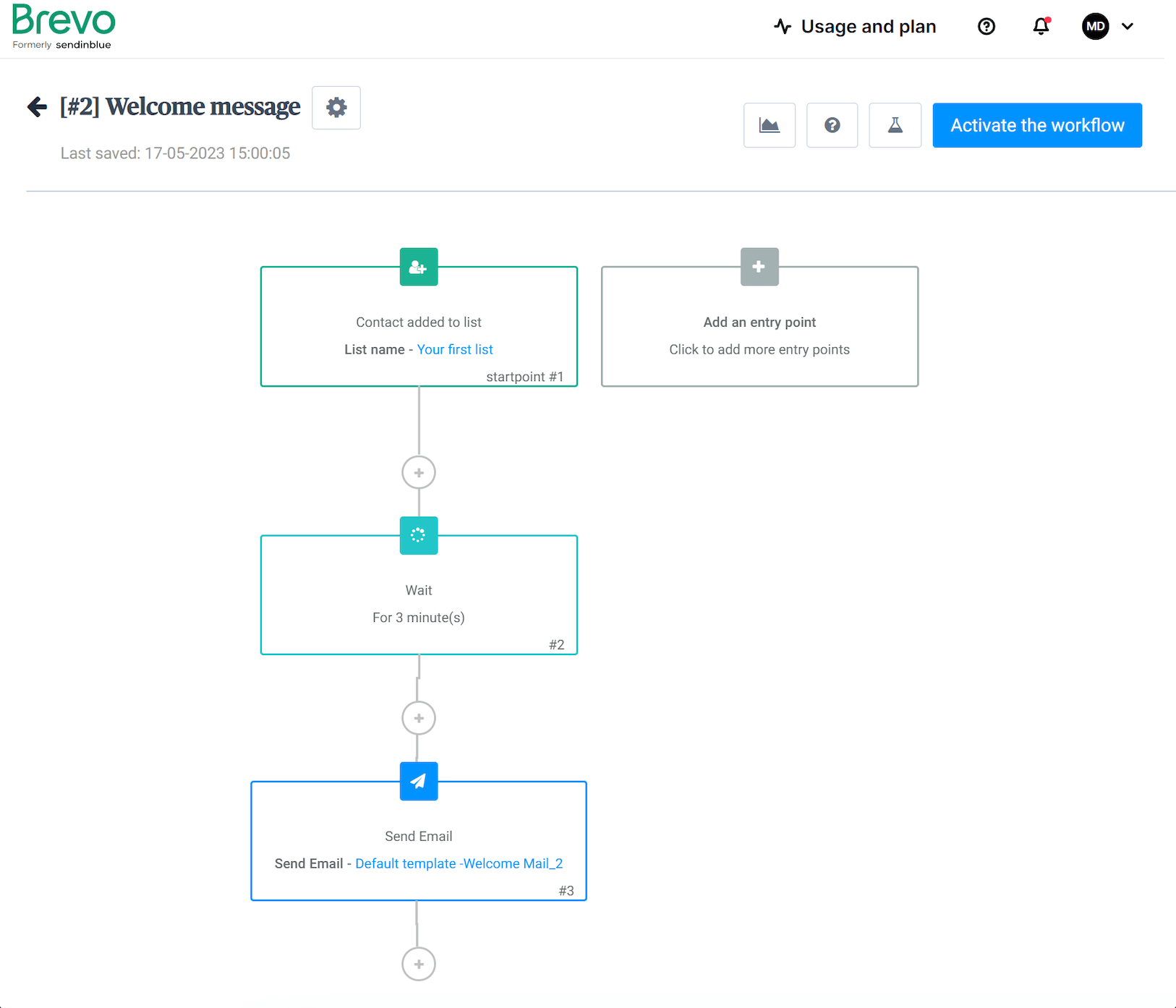
Features
- Transactional emails via email marketing API and SMTP relay;
- Automated triggers for transactional emails based on events;
- Unlimited logs for email history;
- 99% email deliverability rate;
- Contact management tools;
- Email segmentation capabilities.
Pros & Cons
| Pros | Cons |
| Integration with major ecommerce platforms | Daily sending limit on free plan |
| Automated triggers for transactional emails | Additional costs for premium features |
| Detailed email analytics | Limited availability of dedicated IP |
Pricing & Free Plan
| Plan | Cost | Limits |
| Starter | $25/month | Unlimited contacts; 20,000 emails per month |
| Business | $65/month | Unlimited contacts; 20,000 emails per month with access to marketing automation, A/B testing, and other advanced features |
The free plan allows users to send up to 300 emails daily and store unlimited emails. All basic features, such as email templates and a drag-and-drop editor, are also available.
2. HubSpot – Best in Terms of Feature-Richness
HubSpot offers one of the most extensive ranges of features, which is interesting for any size business looking to diversify its email marketing efforts. However, their pricing is similar to SendGrid, making it unaffordable for many small business owners.
Best for:
- Large companies;
- Startups & scaleups;
- Marketing agencies.

Unlike SendGrid, which mainly specializes in transactional email delivery service and API functionality, HubSpot is a trusted all-in-one marketing platform.
It offers a comprehensive suite of marketing tools beyond email marketing, including CRM, lead generation, social media management, content management, and analytics. This integrated approach allows for a seamless marketing experience and better coordination of your marketing efforts.
With HubSpot, you can trust to have your marketing campaigns fully optimized as they offer robust capabilities such as advanced automation with visual workflow builder, powerful contact management tools, and dynamic content possibilities.
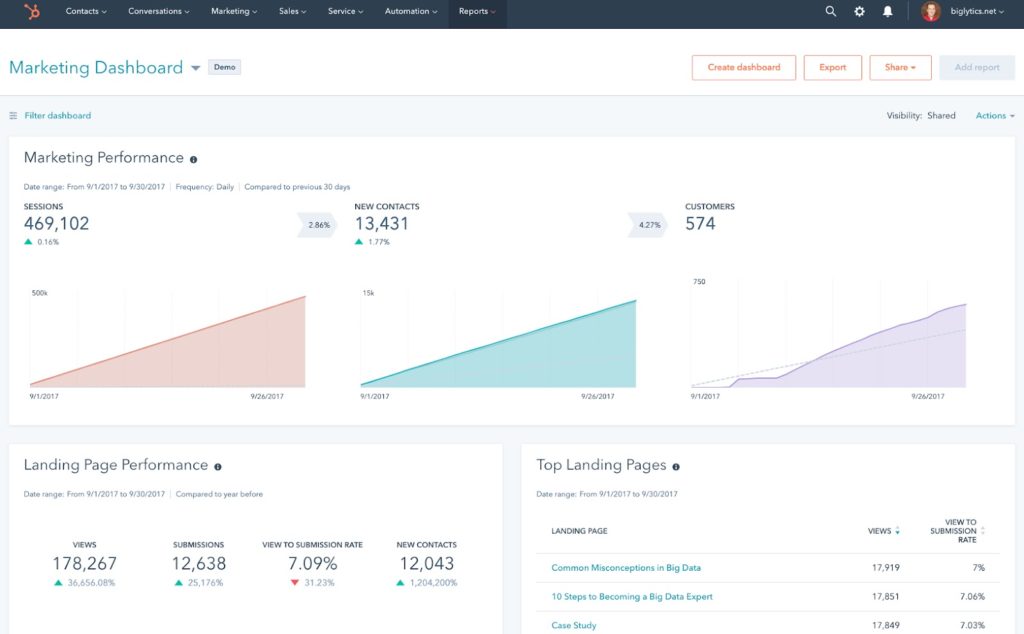
Features
- All-in-one marketing automation platform with email marketing capabilities;
- Personalization features for tailored email campaigns;
- Powerful CRM system for managing customer interactions;
- Landing page builder and conversion tracking.
Pros & Cons
| Pros | Cons |
| Extensive range of features | Steep learning curve for beginners |
| Seamless integration with HubSpot’s CRM | Unreasonably high pricing structure |
| Powerful automation and personalization capabilities | Limited features on lower plans |
Pricing & Free Plan
| Plan | Cost | Limits |
| Starter | $18 per month | Up to 1000 subscribers and 5x tier contact limit for email sends; |
| Professional | $800 per month | Up to 2,000 subscribers and 10x tier contact limit for email sends; |
HubSpot only offers a 14-day trial plan to test its features. You can use it to check different features or use the free CRM.
3. ActiveCampaign – Email Marketing Platform for Lead Scoring
ActiveCampaign is an integrated email marketing and CRM platform that helps you monitor leads across your sales and marketing funnel. It offers many useful features to nurture leads via emails.
Best for:
- Content creators;
- Ecommerce startups;
- Coaches and consultants.

If you’re a marketer who knows how vital conversion is for a marketing campaign’s success, ActiveCampaign is your tool.
It offers advanced lead scoring capabilities, allowing you to assign scores to leads based on their interactions and engagement. This information can be used to segment your audience and send targeted emails to those most likely to convert.
You can also count on their personalization assets across multiple channels. While SendGrid primarily focuses on email, ActiveCampaign supports multi-channel marketing, including SMS marketing, social media integration, and the ability to create personalized ads on platforms like Facebook and Google.
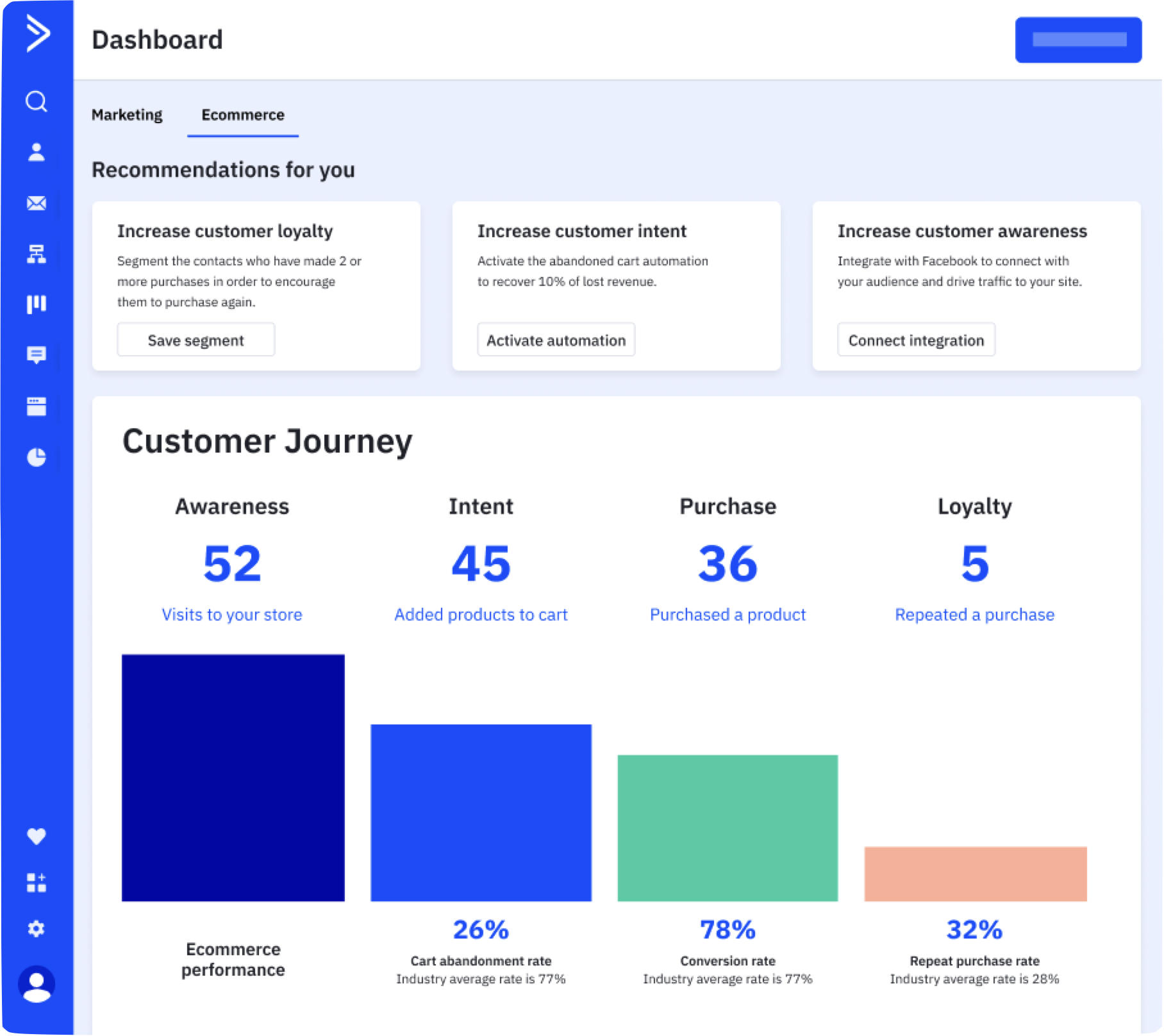
Features
- Drag-and-drop email designer with a library of customizable templates;
- Advanced automation workflows and personalization options;
- CRM system for managing customer interactions;
- Personalization & dynamic content tags.
Pros & Cons
| Pros | Cons |
| Wide variety of professionally designed email templates | Higher pricing compared to other alternatives |
| Advanced automation and personalization options | Not very beginner-friendly |
| Comprehensive CRM | Different customer service depending on pricing plans. |
Pricing & Free Plan
| Plan | Cost | Limits |
| Lite | $29/month | Up to 1,000 subscribers |
| Plus | $49/month | Up to 1,000 subscribers |
| Professional | $149/month | Up to 2,500 subscribers |
| Enterprise | $259/month | Up to 2,500 subscribers |
ActiveCampaign doesn’t have a free plan but offers a 14-day free trial.
SendGrid Alternatives: Price & Feature Comparison Table
Now you’ve checked each email marketing platform for transactional messages and emails, it’s time to compare each of the alternatives quickly.
Here’s a quick chart that’ll help you make an informed decision about the platform you choose.
| Cost | Monthly Emails | Free Plan | Best Feature | |
| Sender | Starts at $15/month | Up to 30,000 emails/month | Yes | Visual automation builder |
| Postmark | Starts at $15/month | Up to 10,000 emails/month | Yes | Message streams |
| Amazon SES | $0.10/1000 emails | NA | Yes | Pay-as-you-go pricing |
| Mailchimp Transactional Email | $20/month* | Up to 500,000 emails | Yes | Webhooks |
| Mailgun | $35/month | Up to 50,000 monthly emails | Yes | Inbox placement tracking |
| SMTP.com | $25/month | Up to 50,000 emails/month | No | Reputation defender |
| Mailtrap | $10/month | Up to 10,000 monthly emails | Yes | Testing sandbox |
| Brevo | $25/month | Up to 20,000 emails per month | Yes | Unlimited logs |
| HubSpot | $18/month | 5x tier contact limit for email sends | No (Free Trial Only) | CRM solution |
| ActiveCampaign | $29/month | 10x contact email send limit | No (Free Trial Only) | Dynamic content tags |
* Users have to pay for their Mailchimp plan separately, block overage charges, plus additional charges for add-ons like dedicated emails.
SendGrid Insights
SendGrid, the renowned cloud-based email service provider, empowers larger enterprises to streamline their email communication and marketing efforts with its reliable email delivery and user-friendly marketing automation capabilities.
With SendGrid, users can easily manage their email campaigns and ensure messages reach recipients’ inboxes promptly and efficiently.
- Robust email delivery infrastructure. SendGrid offers a powerful infrastructure optimized for delivering emails at scale, ensuring high deliverability rates and minimal chances of emails ending in spam folders;
- Email marketing automation. Businesses can leverage SendGrid’s marketing automation features to create personalized email campaigns, automate follow-ups, and nurture leads effectively, enhancing customer engagement and conversions;
- Advanced analytics and reporting. SendGrid provides comprehensive analytics and reporting tools, allowing users to track email performance metrics, monitor engagement rates, and gain valuable insights to optimize future campaigns;
- Easy integration and APIs. SendGrid offers seamless integration with popular platforms and APIs, enabling businesses to integrate email functionality into their existing systems and workflows effortlessly.
SendGrid Pricing
SendGrid provides a Free Forever plan that includes 100 emails per day, while their paid options begin at $20 per month. For those seeking enhanced features like dedicated IP address, the Pro and Premier plans are available, starting from $90 per month and offered at custom prices respectively.
You may also find these articles worthy of your attention:
- The 20 Best Marketing Automation Tools & Platforms in 2024
- 11 Best Email Newsletter Software (Incl. Free Services)
- 7 Best Hubspot Alternatives with Free Competitors Included
Author’s bio
Vesta Oldenburg is a content writer specializing in email marketing strategies. In her daily work, creativity intertwines with a strategic mindset to create content that captivates its readers.

