Close to 71% of consumers expect businesses to deliver personalized interactions, regardless of the channel. Predictably, over 76% of them get frustrated when this doesn’t happen.
Obviously, today’s prospects love businesses that know them well. Therefore, businesses that excel at personalization generate an average of 40% more revenue than those that don’t.
In this guide, you’ll find the top personalization tools your business must try to create customized and personalized shopping experiences for your prospects and customers and get better conversions, increased sales, enhanced profitability, and boosted ROI.
Before we get into the nitty-gritty details of what these personalization tools are, let’s have a quick review of why we should be spending time trying to implement them in our business.
Why is Personalization Important?
Implementing personalization tools in your business communication has become easier than ever, with easy access to top-quality personalization platforms.
Here are some of the biggest benefits for businesses that choose to personalize their communication with their audience:
- Amplifies engagement;
- Improves conversion rates by presenting prospects with extremely relevant and targeted marketing;
- Boosts lead generation quality and quantum;
- Reduces cost of customer acquisition by increasing the Lifetime Value (LTV) of existing customers;
- Grows sales, revenue, and profitability;
- Enhances customer experience and customer retention by leveraging automation with timely communication.
In short, whether you’re running a retail or an enterprise, using marketing tools to create and deliver personalized experiences to consumers is a must.
The 12 Personalization Tools on Our List
Here are top personalization tools that your business needs and could likely benefit from.
| Platform Name | Brief Description | Pricing |
| Sender | Best Email and SMS Marketing Personalization Tool | Free forever plan includes 2,500 subscribers & 15,000 emails/month + Unlimited popups, forms & email automation; Paid plans start from $15/month for 2,500 contacts. |
| Glassix | Best WhatsApp and Apple Messages for Business Messaging Personalization Software | 30-day free trial; Paid plans starts at $49 per user per month. |
| Proof | Web Personalization Solution | 14-day free trial; Paid plans start from $24/month (paid annually) + unlimited domains, unlimited notifications & A/B testing. |
| Clearbit | Dynamic Web Content Personalization System | Limited free tier; Custom quotes for paid plans. |
| Reply.io | AI-powered sales personalization tool | Limited free tier; Paid plans start at $49/month. |
| Coveo | Ecommerce Personalization Software | No free tier; Custom quotes for paid plans. |
| Idomoo | Image and Video Personalization Platform | No free tier plan; Custom-quoted paid plans. |
| Nosto | Mobile App Personalization Service | No free tier plan; Paid plan charges per module (€99/module per month). |
| Flipsnack | Documents and Content Personalization Software | 14-day free trial; Paid plans start at $14/month. |
| GeoTargetly | Geolocation solution for tailored website experience and enhanced conversions | 14-day free trial; Paid plans start at $9/month (paid annually). |
| Newoldstamp | The leading email signature management platform | Free 7-day trial; Paid plans start at $3.4/signature/month |
| Canary Mail | Modern email client | Free 7-day trial; Paid plans start at $20/month. |
Let’s check out each personalization platform in detail.
Best Personalization Tools to Check Out in 2024
Here’s our list of personalization software that deserves your recognition and consideration.
1. Sender — Best Email and SMS Marketing Personalization Tool
An all-in-one omnichannel marketing automation platform is a great choice for ecommerce and small to medium businesses seeking the perfect balance between performance and affordability.
- Email and SMS automation;
- Smart segmentation and personalization;
- High-converting popups and signup forms.

Sender’s drag-and-drop email builder and premade templates make it easy to design and send professional-looking emails that engage and convert.
Once you design one, you can send or schedule a campaign or create a triggered automation workflow with an easy-to-use automation builder.
Segment your audience based on their online behavior and ensure your message reaches the right audience. You can also personalize your emails and SMS with predefined fields such as name, email address, and phone number. Alternatively, you can use self-defined custom fields to converse with your prospects and customers personally at scale.
Sender also features SMS templates to edit and send to your opted-in subscribers without a hassle.
Sender also readily and instantly integrates with various CMS, CRM, and ecommerce platforms, including but not limited to WordPress, Salesforce, Shopify, Magento, and more.
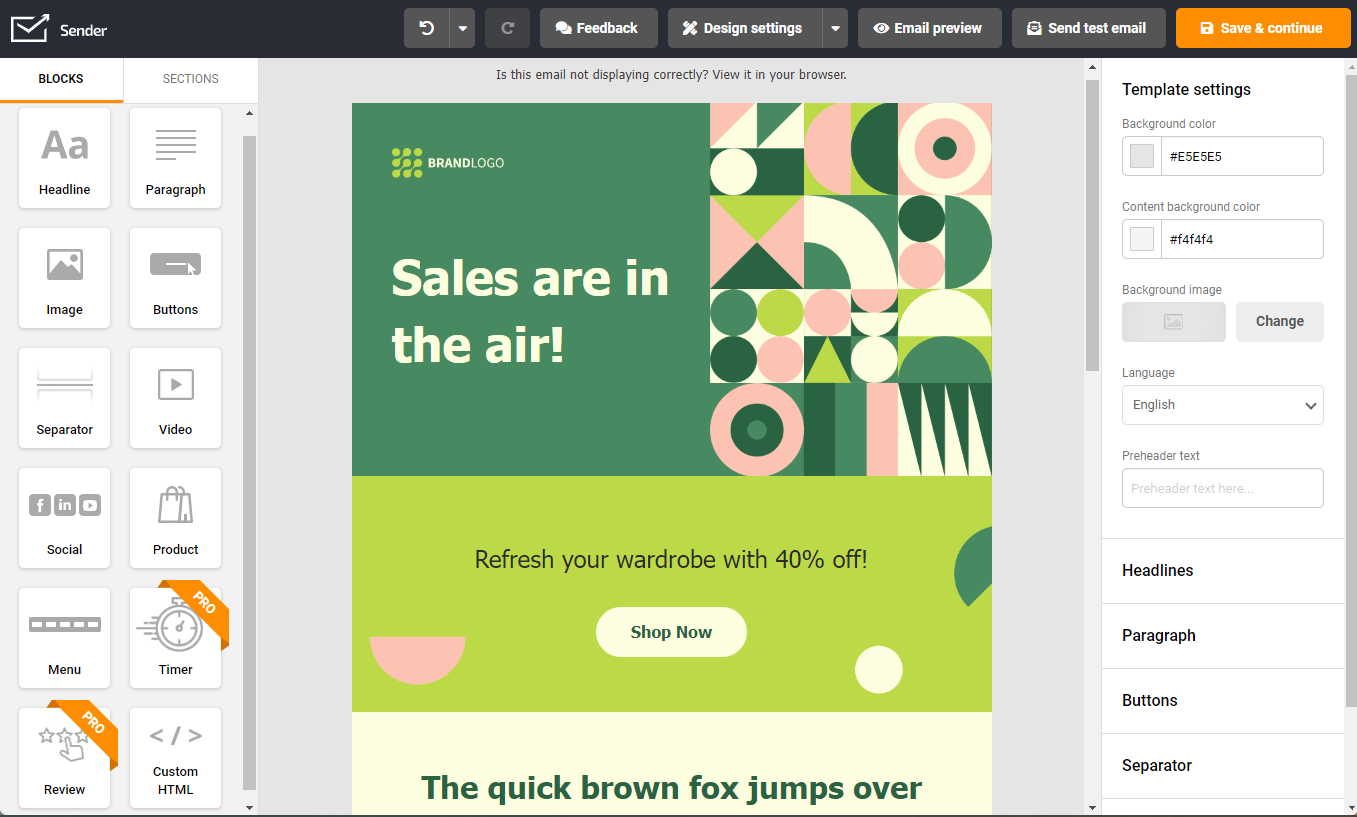
Sender’s Key Features
- Drag-and-drop email builder and premade templates;
- Personalization and segmentation;
- High-converting sign-up forms & popups;
- Email & SMS automation;
- High deliverability.
Sender Pros & Cons
| Pros | Cons |
| Human-friendly interface | No landing page builder (soon) |
| Omnichannel marketing | Sender logo in the Free plan |
| Affordable pricing and a generous free plan |
Sender Plans & Pricing
| Free Forever plan | Standard plan (starts at $15) | Pro plan (starts at $29) |
| 2,500 contacts | 2,500 contacts | 2,500 contacts |
| 15,000 emails | 30,000 emails | 60,000 emails |
| Unlimited popups & forms | Unlimited popups & forms | Unlimited popups & forms |
| Unlimited email automation | Unlimited email automation | Unlimited email & SMS automation |
| SMS campaigns | Countdown timers | |
| No Sender logo | Survey & feedback blocks, and more. |
2. Glassix — Top Business Personalization and Messaging Platform
Glassix is a leading AI-powered Customer Support and Personalization platform leveraging the power of conversational AI and GPT-4 engine to deliver personalized and stellar customer experiences via its transformative generative AI chatbots.
- Customer history data cards;
- Personalization and identification via AI chatbots;
- Omnichannel seamless channel switching.

So, in case you’re looking to drive an exceptional and personalized customer support powered by AI, making both your agents and customers happier, Glassix is the answer.
Glassix’s Key Features
- Drag-and-drop AI chatbot builder;
- AI-powered unified inbox;
- Conversational AI and GPT-4 integration for personalized experiences;
- Customizable and personalized messaging templates;
- Real-time customer interaction tracking and insights.
Glassix Pros & Cons
| Pros | Cons |
| Best pricing model supporting small businesses and startups | Might be complex for non-technical users |
| Great customization and integration options | Not enough documentation on the AI suite |
| Generous 30-day free trial — no credit card required |
Glassix Plans & Pricing
- Free trial: 30-day free trial;
- Starter: Get started with as little as 1 users for $49 per user / per month;
- Growth: Get started with as little as 2 users for $65 per user / per month;
- Enterprise: Got a bigger team than 10 users? Need enterprise features? Contact us to get a custom offer tailored to your specific needs.
3. Proof — Web Personalization Solution Tool
Proof is one of those website personalization tools that leverage the power of AI (Artificial Intelligence) to help businesses improve conversions and increase revenue.
- Hot streaks notifications;
- Live visitor count display;
- A/B split testing.
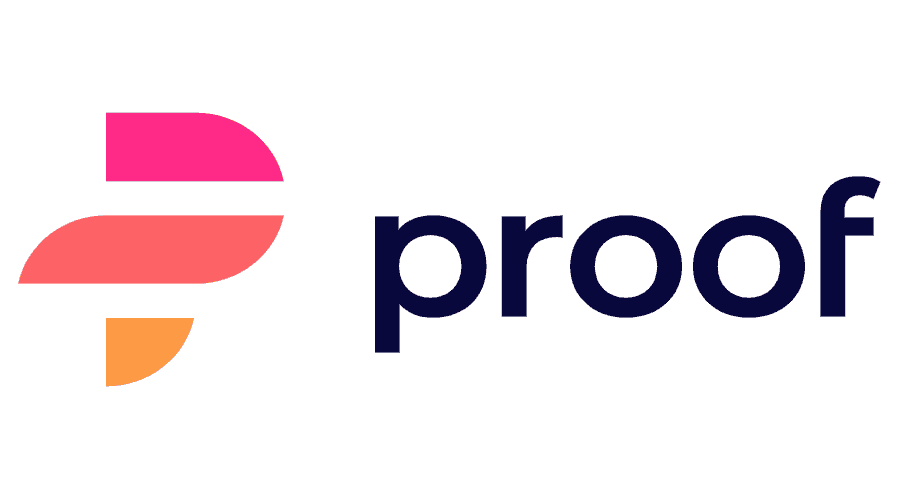
Proof claims to convert up to 300% more visitors into qualified leads, demos, and sales.
While we’d steer clear of reading too much into this specific claim, there’s no doubt that adding proof to your marketing and sales funnels is proven to grow the visitor’s trust, create a sense of urgency and therefore improve conversion rates.
Proof’s Key Features
- Hot streaks notifications;
- Live visitor count display;
- Recent activity live feed;
- Custom settings to change the timing, position, and display rules for each campaign;
- A/B split testing.
Proof Pros & Cons
| Pros | Cons |
| A fast-loading script that’s easy to install | No free plan |
| Intuitive, user-friendly dashboard | The changeover from the free trial to paid plans isn’t transparent |
| Amazing customer support | Expensive paid plans |
Proof Plans & Pricing
- Proof offers you a free 14-day trial, no matter the traffic on your site;
- Paid plans start from $24/mo (when paid annually).
4. Clearbit — Dynamic Web Content Personalization System
Clearbit is a powerful B2B personalization and market intelligence tool that helps businesses track and target their ideal prospects with laser-targeted and precisely tailored campaigns for maximum conversion outcomes.
- 100+ B2B firmographic & technographic data points;
- Database of over 44M companies & 350M contacts;
- A/B split testing.

Clearbit has various features for businesses that want to personalize their website and marketing. Overall, it’s a great solution for delivering personalized experiences and diving engagement and conversion.
Clearbit’s Key Features
- Facebook & Google ad targeting;
- Conversion tracking;
- Data enrichment with 100+ rich B2B data points;
- Lead scoring & routing;
- Intent-based outreach.
Clearbit Pros & Cons
| Pros | Cons |
| Convenient Google Chrome extension | Expensive for smaller businesses |
| Fairly accurate prospecting data | UI may be difficult to navigate |
| Decent integration capabilities | For specific audience types, low match rates may occur |
Clearbit Plans & Pricing
| Free plan | Paid plans (custom quote) |
| De-anonymize site traffic | Data enrichment |
| Calculate your TAM | Lead scoring & routing |
| Determine ideasl customer profile (ICP) | Form optimization |
| Enrich domains and emails | Intent-based outreach |
| Find email addresses | Advanced personalization, targeting |
| Reveal and enrichment APIs |
5. Reply.io — AI-Powered Sales Personalization at Scale
Reply.io is an all-in-one sales automation platform that helps businesses generate targeted leads, personalize multichannel outreach at scale with AI, and book more meetings.
- AI-powered personalization at scale;
- Β2Β contact & company database;
- Multichannel outreach sequences.
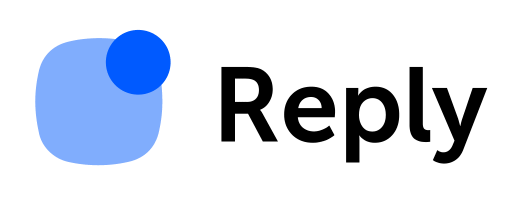
Reply.io is equipped with an AI Sales Assistant that generates tailored outreach sequences and messages, a Sales AI Chat that captures and qualifies inbound leads, and an extensive suite of features that cover all aspects of business communication.
Reply.io’s Key Features
- AI sales assistant that automates personalized outreach at scale;
- B2B contact database to find targeted prospects and personalization data points;
- Multichannel outreach and nurturing sequences with automated triggers;
- Sales AI chatbot to capture, qualify, and nurture inbound leads;
- Reports and analytics to constantly refine your business outreach;
- A/B testing, email verification, email deliverability features.
Reply.io’s Pros & Cons
| Pros | Cons |
| Automation capabilities | Steep learning curve for new users |
| Personalization at scale | Can be expensive for small businesses |
| Analytics and reporting | Limited customer support options |
Reply.io’s Plans & Pricing
- Reply.io has a free plan, allowing users to see it in action;
- 4 paid plans starting at $49/user/month for teams of all sizes;
- Custom Agency Plan for B2B agencies, starting at $166 per month.
6. Coveo – Personalization Tool for Ecommerce
Coveo is a high-performance, AI-driven, ecommerce personalization software that helps businesses deliver highly personalized customer experiences by leveraging advanced data analytics and machine learning technologies.
- AI-powered personalization;
- Dynamic search capabilities;
- Content recommendations.

The 1:1 personalization of ecommerce visitors, which is challenging with traditional platforms, is possible with Coveo, resulting in a boost in conversions and higher customer loyalty.
Coveo’s data-driven customer segmentation capabilities help you automatically group customers based on behavior, preferences, and other factors. This can help your business to make personalized offers and drive targeted marketing campaigns that resonate with the respective customer segments.
Lastly, Coveo also offers dynamic navigation and search results capabilities. This means that by analyzing search queries and behavior, Coveo can deliver highly relevant and personalized search results and navigation options over time.
Coveo’s Key Features
- Content, customer journey, and 1:1 personalization capabilities;
- AI-powered ecommerce search help;
- Unified content & product search;
- Entitlement & pricing management;
- Product availability management;
- A/B testing.
Coveo Pros & Cons
| Pros | Cons |
| AI-powered personalization to boost engagement & loyalty | Expensive for smaller businesess |
| Powerful segmentation capabilities | Complex set-up |
| Fast, dynamic search performance | Limited reporting and analytics |
| Occasional glitches and bugs |
Coveo Plans & Pricing
Being a B2B, enterprise-grade software, Coveo doesn’t offer a free tier.
Its regular paid plans include two tiers with differing capabilities: Pro (search engine only) and Enterprise (omnichannel search, recommendation, and content personalization features).
| Pro plan (custom quote) | Enterprise (custom quote) |
| 200K queries per month (upgradeable) | Custom queries per month |
| Unified index, rules engine | Unified index, unlimited cloud connectors, rules engine |
| 3 cloud connectors | Deep learning for advanced search |
| Ecommerce, self-service, agent assist extensions | Recommendations |
| Model testing & configuration | Ecommerce, self-service, agent assist extensions |
| Sandbox | Sandbox |
Also read: Ecommerce Personalization—Your Guide to Examples, Practices
7. Idomoo — Image and Video Personalization Platform
When an overwhelming 91% of people say they want to see more online video content from businesses, that’s something you cannot ignore.
Idomoo is an image and video personalization platform that enables businesses to create personalized videos and images for their prospects and customers at scale.
- Live, dynamic videos;
- Personalized graphics & GIFs;
- Interactive hotspots.

It feeds existing data points from the customer data platform to AI technology that generates highly individualized content for each viewer, creating unique, engaging, and high-converting experiences.
Personalized videos can be ‘living videos’ — highly customizable and interactive, updating in real-time based on context and viewer input.
Idomoo helps you create a nearly unlimited number of precisely personalized videos in no time with embedded dynamic text, audio, images, video-in-video, and more to deliver bespoke experiences to viewers.
Idomoo’s Key Features
- Living videos that auto-update in real-time;
- Supports dynamic text, audio, images, and video-in-video;
- Dynamic branching;
- Interactive hotspots;
- Personalized thumbnails, infographics, and GIFs.
Idomoo Pros & Cons
| Pros | Cons |
| Automated personalization (image & video) & marketing at scale | Using customer data for personalization may raise privacy concerns |
| Increases customer retention through higher engagement | Learning curve and training involved |
| A/B testing to see what works and what doesn’t | May not be suitable at all times and for all businesses |
Idomoo Plans & Pricing
Idomoo’s plans are available only through setting up a demo call with the sales team.
Like most other video personalization software of this type, Idomoo’s custom quote will likely be based on the number of expected video or image views per month and other factors.
8. Nosto — Mobile App Personalization Service
Nosto is an online personalization platform that delivers relevant and personalized experiences across touchpoints and devices at scale.
- Personalized Emails;
- Pop-ups & Overlays;
- Mobile App Personalization.

Nosto helps businesses to increase customer engagement, drive sales, and improve loyalty. It’s a good choice for businesses that want to upgrade their personalization efforts.
Nosto’s Key Features
- Pop-ups & overlays;
- Product recommendations;
- Content, mobile app and in-store personalization;
- Automatic segmentation;
- A/B testing & optimization.
Nosto Pros & Cons
| Pros | Cons |
| Friendly UI | Expensive |
| Easy to integrate and set up | Limited A/B testing |
| Great customer success team | Limited reporting functionality |
Nosto Plans & Pricing
- Nosto doesn’t offer a free plan or free trial;
- Its paid plans start at €99/module per month.
9. Flipsnack — Documents and Content Personalization Software
Flipsnack is an online platform that offers a unique and user-friendly experience for personalization.
- Flipbook maker;
- Interactive design tool;
- Easy to share & collaborate.

This innovative tool helps individuals and businesses to transform their static content into interactive and engaging publications, making it an invaluable asset for anyone looking to enhance their online presence.
Flipsnack, as a dynamic personalization tool, allows users to customize different types of digital materials, from brochures and catalogs to magazines and presentations.
The platform’s intuitive interface makes the personalization process accessible to users of all skill levels, ensuring that even those without design skills can create visually stunning and impactful content.
Flipsnack’s Key Features
- Drag-and-drop editor;
- Interactive elements;
- Templates;
- Collaboration tools;
- Many customization options.
Flipsnack Pros & Cons
| Pros | Cons |
| User-Friendly Interface | Watermark on publications for the free plan |
| Versatility in Content Creation | Dependency on Internet Connection as a cloud-based platform |
| Collaboration Features |
Flipsnack Plans & Pricing
| Free trial | Standard plans ($14/mo) | Enterprise plans ($35/mo) |
| Multiple ways to share your interactive and personalized documents | Share via link, email, social, QR code | Upload your own videos |
| Branding | YouTube & Vimeo videos | Add virtual tours, maps and surveys |
| Keep track of different integrated statistics | Add the interactive document to your website (embed) | Insert custom code to display interactive content in pop-ups |
| Most of the enterprise features | Mobile friendly | Automate the creation of listing presentations |
| Insert captions | Add multiple teammates, assign roles and permissions | |
| Add product tags | Activity logs |
10. Geo Targetly — Best Geo Targeting Suite to Increase Conversions
Geo Targetly is a top-notch geolocation service provider, offering highly customized geolocation solutions that enable businesses to tailor websites to their visitors based on geographical location. Geo Targetly is an easy-to-use, set-and-forget tool.
- Redirect based on location;
- Location relevant content, pricing, and a tailored user experience;
- Integration with any HTML website.

Geo Targetly allows users to effortlessly implement geo-targeted redirects, content, popups, and more, significantly improving user experience and website engagement.
It doesn’t slow down the website and enables you to segment your audience based on countries, states, cities, latitude-longitude-radius zones, and IP addresses.
Geo Targetly’s Key Features
- Geo IP redirection;
- Link shortener with built-in geo redirection;
- IP-based blocking & IP geolocation API;
- Geo JavaScript;
- Dynamic geo content for multi-location websites
Geo Targetly’s Pros & Cons
| Pros | Cons |
| User-friendly geolocation service | May require a short learning period in order to maximize the use of the vast feature set |
| Detailed visitor insights | |
| Zero database setup needed |
Geo Targetly’s Plans & Pricing
- Free trial: 14-day free trial;
- Dev: Get 12,000 pageviews for $12/mo
- Startup: Get 240,000 pageviews for $24/mo
- Growth: Get 1,200,000 pageviews for $49/mo
- Business: Get 6,000,000 pageviews for $99/mo
- High Traffic: Get 24,000,000 pageviews for $199/mo
- Enterprise: Get 48,000,000+ pageviews for $349/mo
11. Newoldstamp — Leading Email Signature Management Platform
Newoldstamp is a leading email signature management platform enabling you to create and deploy consistent email signatures across your organization easily.
- Signature marketing campaigns;
- Personalized CTAs;
- Seamless integration

A standardized email signature is more than contact information; it’s a powerful tool for engaging with your target audience and creating sales opportunities.
You can add clickable links, eye-catching banners, and interactive buttons to your email signature to drive traffic, generate leads, upsell products, and announce events.
It seamlessly integrates with platforms like Google Workspace, Exchange, and Microsoft 365, ensuring your signature looks fantastic on all email clients and devices.
Key Features
- Centralized email signatures management;
- Email signature banner campaigns;
- Integration with Google Workspace, Exchange, and Microsoft 365;
- Built-in email signature analytics;
- Variety of features, including marketplaces, CTAs, social media buttons, and more.
Newoldstamp Pros & Cons
| Pros | Cons |
| Friendly customer support | Limited customization for a free signature |
| Advanced email signature generator | Expensive for smaller businesses |
| Personalized onboarding |
Newoldstamp Plans & Pricing
- Small Team (up to 5 signatures): starts at $3.4/signature/month;
- Large Team (up to 50 signatures ): starts at $2/signature/month;
- Enterprise (up to 200 signatures): starts at $1.8/signature/month;
- Custom plan: more than 200 signatures.
12. Canary Mail — Best Email Client
Canary Mail is a modern email client that leverages the power of artificial intelligence to transform your email experience.
- AI-based features;
- Email snooze option;
- Read receipts.

What’s more, it offers a unified inbox and allows you to sync all your email accounts from various platforms, like Gmail, iCloud, Outlook, Yahoo, and ProtonMail, into one place.
Thanks to its AI-powered capabilities, Canary Mail helps you write emails, spot important messages, and manage unwanted emails by studying your email habits.
What’s more, Canary Mail prioritizes security and privacy, and it doesn’t show ads or mine your data. This makes it a great choice for professionals who handle sensitive information or are preparing for an mac certification.
Canary Mail Features
All in all, Canary Mail, as an app for all email accounts, helps you stay organized and productive while ensuring that no critical updates go unseen, thanks to the list of its unique features, such as:
- AI-based features, including an AI email writer
- One-click unsubscribes
- Push notifications
- Email snooze option
- Read receipts
- Compatible with all major email services
- Impersonation detection
- Biometric app lock
Canary Mail Pros & Cons
| Pros | Cons |
| AI-based features for writing and managing emails | It may take time to learn |
| Robust security features, like PGP and end-to-end encryption | No free version, advanced features come at a cost |
| Modern and intuitive interface |
Canary Mail Plans and Pricing
- Free: AI Copilot lite, Inbox Hero Toolkit, Security Lite, basic customization;
- Pro ($20/year): AI Copilot Pro, Inbox Hero Toolkit, Security Pro with PGP & Secure Send, Laser Focus Suite; Smart Sending Suite;
- Enterprise (Custom quote): Powerful administration, Enterprise Security, SSO & Directory Sync, centralized licensing.
Free to Paid: The Best Website Personalization Tools for Your Business?
Everyone wants to be addressed like they’re the only ones being spoken to. And if you’re able to do this with the right website personalization software for your ecommerce business, it can multiply engagement, grow loyalty, boost sales, and improve revenue.
We compared and contrasted the following web personalization tools with their key functionalities, pros, cons, and pricing:
- Sender. Great for customized email & SMS personalization PLUS a great free plan;
- Glassix. Good for for business messaging personalization;
- Proof. Good for generating LIVE, on-the-go social proof for your high-traffic landing page or website;
- Clearbit. Good for dynamic online personalization;
- Reply.io. AI-powered sales personalization tool for working at scale.
- Coveo. Good choice to add all-around personalization & powerful search capabilities for your ecommerce Software
- Idomoo. Ideal for dynamic image and video personalization;
- Google Optimize. Website personalization tool with A/B & multi-variate testing;
- Nosto. All-in-one ecommerce personalization tool with support for in-app (mobile) optimization;
- Flipsnack. The #1 flipbook maker on the market;
- GeoTargetly. Top-notch geolocation service provider;
- Newoldstamp. Leading email signature management platform;
- Canary Mail. Your AI email copilot.
Pick and choose the most suitable tools for your martech (marketing technology) stack and let your business profit from happy-as-clams customers.
More great digital marketing tools are waiting to be seen by you:
- Email Personalization Explained: Complete Guide & Examples
- 12 Best Software for Managing Mailing Lists
- 10 Best Newsletter Platforms for 2024
- 11 Best Bulk Email Service Providers for 2024
Author Bio
Santosh Balakrishnan is a full-time Copywriter and Growth Marketer who loves writing about all things digital marketing. Whether he’s crafting the perfect email campaign or deep in meditation visualizing world peace, you know he’s got his eye on the prize – and it’s always growth.

